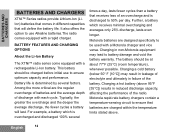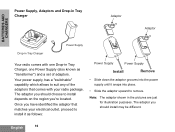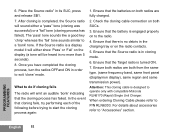Motorola RDV2080D - RDX VHF - Radio Support and Manuals
Get Help and Manuals for this Motorola item

View All Support Options Below
Free Motorola RDV2080D manuals!
Problems with Motorola RDV2080D?
Ask a Question
Free Motorola RDV2080D manuals!
Problems with Motorola RDV2080D?
Ask a Question
Most Recent Motorola RDV2080D Questions
How Do I Install An Antenna On A Motorola Rdv2080d
does the spring from the old antenna, currently in use, unscrew from motorola? do i have to disassem...
does the spring from the old antenna, currently in use, unscrew from motorola? do i have to disassem...
(Posted by fuentesalex87 10 years ago)
Motorola Rdv2080d Walki Talki
Does the RDV2080D walki talki have a hands free setting? If so, how is it activated?
Does the RDV2080D walki talki have a hands free setting? If so, how is it activated?
(Posted by sloec 11 years ago)
Rx Bw Lo To Hi
hi i canot to change the RX BW to HI it is staying on low the other radios are on HI and i canot com...
hi i canot to change the RX BW to HI it is staying on low the other radios are on HI and i canot com...
(Posted by bartholr 12 years ago)
Popular Motorola RDV2080D Manual Pages
Motorola RDV2080D Reviews
We have not received any reviews for Motorola yet.