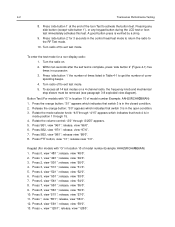Motorola HT750 - UHF/VHF/Low Band - Radio Support and Manuals
Get Help and Manuals for this Motorola item

View All Support Options Below
Free Motorola HT750 manuals!
Problems with Motorola HT750?
Ask a Question
Free Motorola HT750 manuals!
Problems with Motorola HT750?
Ask a Question
Most Recent Motorola HT750 Questions
How Do I Get Permission Keyup Tone On Ht750
(Posted by Jesseyahnert134 9 months ago)
My Ht750 16-chann Radio Powers Up
HT750 16-CHANN radio model number AAH25RDC9AA3AN. It power's up, make a single low tone. With volume...
HT750 16-CHANN radio model number AAH25RDC9AA3AN. It power's up, make a single low tone. With volume...
(Posted by 357willy 2 years ago)
To Program The Rodio
(Posted by Anonymous-169168 2 years ago)
Is There A Way To Reset An Ht 750 Walkie Talkie To Factory Defaults
(Posted by mgmat45 3 years ago)
Motorola HT750 Videos

Motorola HT750 UHF Two-Way Radio Package Demo for E-Bay - Thanks for over a Million Views!
Duration: 8:39
Total Views: 1,753
Duration: 8:39
Total Views: 1,753

HNN9008AR | Motorola HT750 Batteries [HT750 HT1250 HT1550 PR860 MTX850 MTX950]
Duration: 1:41
Total Views: 396
Duration: 1:41
Total Views: 396
Popular Motorola HT750 Manual Pages
Motorola HT750 Reviews
We have not received any reviews for Motorola yet.