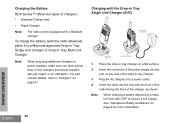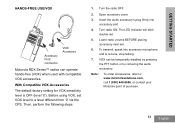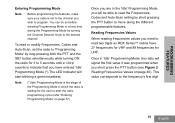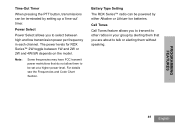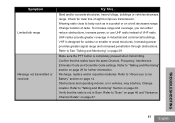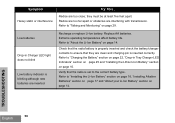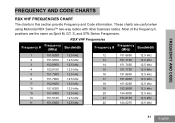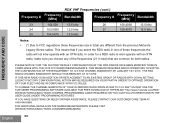Motorola RDV5100 Support Question
Find answers below for this question about Motorola RDV5100 - RDX VHF - Radio.Need a Motorola RDV5100 manual? We have 1 online manual for this item!
Question posted by rosel931 on September 5th, 2012
Need New Clip What Type. Will Fit.
The person who posted this question about this Motorola product did not include a detailed explanation. Please use the "Request More Information" button to the right if more details would help you to answer this question.
Current Answers
Related Motorola RDV5100 Manual Pages
Similar Questions
Motorola Rdv5100
hi for some reason our radios switch off on thier own they are new any reason and how can we prevent...
hi for some reason our radios switch off on thier own they are new any reason and how can we prevent...
(Posted by jmayo80983 9 years ago)
New Set Of Motorola 350r Radios - One Radio Is Not Receiving The Transmissions.
We just set up our new radios and one does not receive the transmissions from the other radio. The s...
We just set up our new radios and one does not receive the transmissions from the other radio. The s...
(Posted by rcart1 11 years ago)
I Need A Software Toe Reprogram My Ht750 Motorola Radio
(Posted by aditepwhite 12 years ago)
Two Way Radios
Do your two way radios work in Mexico near Cancun area?
Do your two way radios work in Mexico near Cancun area?
(Posted by slyber232232 12 years ago)