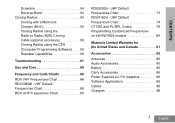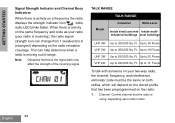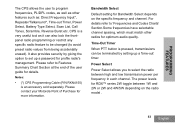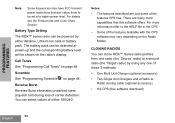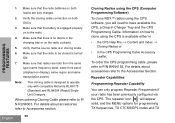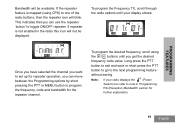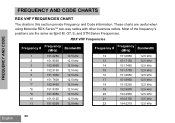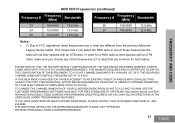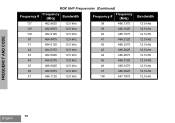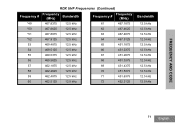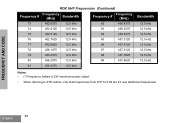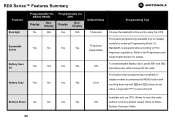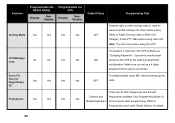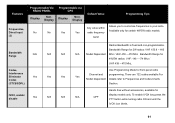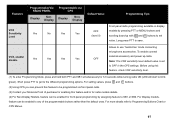Motorola RDU4160D Support Question
Find answers below for this question about Motorola RDU4160D - RDX UHF - Radio.Need a Motorola RDU4160D manual? We have 1 online manual for this item!
Question posted by jmiller61825 on April 12th, 2017
Can The Mh230r Radios Be Programmed To Cp200d Frequencies?
My CP200D radios are on 450 - 470 frequency, can the MH230R be programmed to the same?
Current Answers
Related Motorola RDU4160D Manual Pages
Similar Questions
Communication Problem
my t5720s won't communicate with each other and I've set them both to channel 1Cheer
my t5720s won't communicate with each other and I've set them both to channel 1Cheer
(Posted by Capehurd 2 years ago)
How Do You Program The Frequencies On The Motorola Cls1410
(Posted by tomPeterT 9 years ago)
How To Program Frequency 467.7625 Into Xu2600 Handheld Radio
(Posted by jmanejenn 9 years ago)
Use In South Africa
I a a set of motorola T5710 talkabouts. Would I be able to use these in a foreign country, say South...
I a a set of motorola T5710 talkabouts. Would I be able to use these in a foreign country, say South...
(Posted by dmccash 12 years ago)
Issue With Being Heard On The Radio
We have several of the radios and they are starting to get where you can hear everyone talking on th...
We have several of the radios and they are starting to get where you can hear everyone talking on th...
(Posted by laurastine 12 years ago)