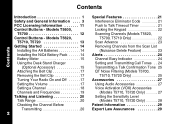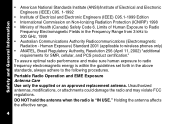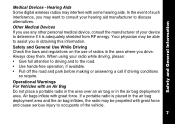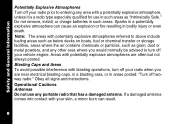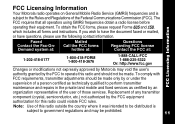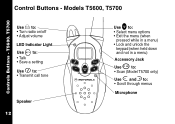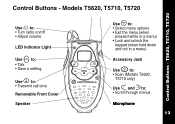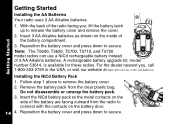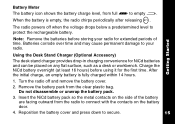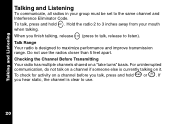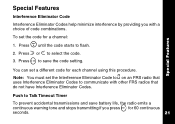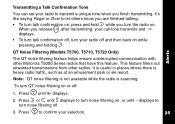Motorola T5710 Support Question
Find answers below for this question about Motorola T5710 - Talkabout - Radio.Need a Motorola T5710 manual? We have 1 online manual for this item!
Question posted by dmccash on January 29th, 2012
Use In South Africa
Current Answers
Answer #1: Posted by UsPinay on January 29th, 2012 2:19 PM
FCC Licensing Information
Your Motorola radio operates on General Mobile Radio Service (GMRS) frequencies and is subject to the Rules and Regulations of the Federal Communications Commission (FCC). The FCC requires that all operators using GMRS frequencies obtain a radio license before operating their equipment. To obtain the FCC forms, please request Forms 605 and 159,
which includes all forms and instructions. If you wish to have the document faxed or mailed,or have questions, please use the following contact information.
Changes or modifications not expressly approved by Motorola may void the user’s authority granted by the FCC to operate this radio and should not be made. To comply with FCC requirements, transmitter adjustments should be made only by or under the supervision of a person certified as technically qualified to perform transmitter maintenance and repairs in the private land mobile and fixed services as certified by an organization representative of the user of those services. Replacement of any transmitter component (crystal, semiconductor, etc.) not authorized by the FCC equipment authorization for this radio could violate FCC rules.
Note: Use of this radio outside the country where it was intended to be distributed is subject to government regulations and may be prohibited.
The General Mobile Radio Service (GMRS) is a licensed land-mobile FM UHF radio service in the United States available for short-distance two-way communication. It is intended for use by an adult individual who possesses a valid GMRS license, as well as his or her immediate family members.[1] Immediate relatives of the GMRS system licensee are entitled to communicate among themselves for personal or business purposes, but employees of the licensee, who are not family members, are not covered by the same license.
The use of radio transmitters is regulated by national laws and international agreements. Often radio equipment accepted for use in one part of the world may not be operated in other parts due to conflicts with frequency assignments and technical standards. Some of the roles that the licensed GMRS service fills in the United States are, in other countries, filled by unlicensed or class-licensed services. Generally these services have strict technical standards for equipment to prevent interference with licensed transmitters and systems.
Other countries have licensed and unlicensed personal radio services with somewhat similar characteristics, but technical details and operating conditions vary according to national rules. Many European countries use a similar 8 channel system near 446 MHz known as PMR446.
PMR446 (Private Mobile Radio, 446 MHz) is a part of the UHF radio frequency range that is open without licensing for personal usage in most countries of the European Union
In South Africa they do allow 8 channels between 446.0-446.1 MHz band currently, this is the same as the European PMR446.
Are you in the United States? GMRS equipment that is approved for use in the United States will not communicate with PMR446 radios, and generally will not be approved for operation in other countries.Therefore, you can’t use your Motorola T5710 in South Africa.
Posted by USPinay
Related Motorola T5710 Manual Pages
Similar Questions
yes, I am having trouble pairing my Motorola two way radios. Is there a way to reset them
use of regular AA permitted?
how can i get them work?