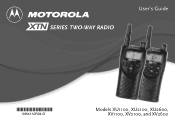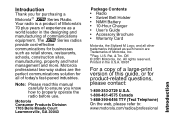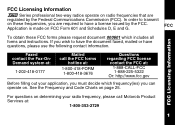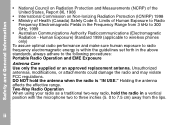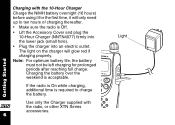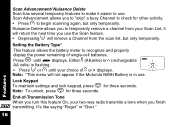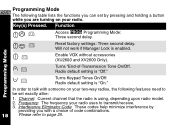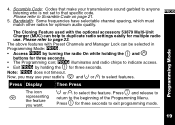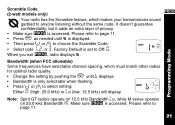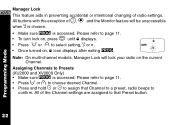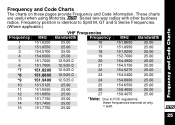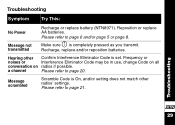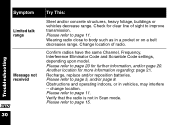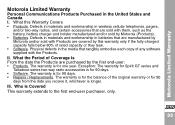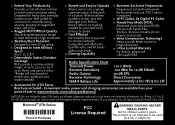Motorola XU2600 - XTN Series UHF Support and Manuals
Get Help and Manuals for this Motorola item

View All Support Options Below
Free Motorola XU2600 manuals!
Problems with Motorola XU2600?
Ask a Question
Free Motorola XU2600 manuals!
Problems with Motorola XU2600?
Ask a Question
Most Recent Motorola XU2600 Questions
Does Anyone Know How To Repair The Antenna Housing For A Motorola Xu2600?
The radio and it's parts are discontinued. The part no. is NNTN4101A. Since I cannot get the part wh...
The radio and it's parts are discontinued. The part no. is NNTN4101A. Since I cannot get the part wh...
(Posted by exlilangel 5 years ago)
How To Program Frequency 467.7625 Into Xu2600 Handheld Radio
(Posted by jmanejenn 9 years ago)
How To Program Motorola Xu2600
(Posted by wbbman1 10 years ago)
Programing
two radio xu2600 one seem to be on uhf and the other vhf how to program one cant change channel
two radio xu2600 one seem to be on uhf and the other vhf how to program one cant change channel
(Posted by loucody6992 10 years ago)
Frequency
I have a Ritron radio base station. I need to get them in the same frequency as the radios. how do I...
I have a Ritron radio base station. I need to get them in the same frequency as the radios. how do I...
(Posted by jarevall 12 years ago)
Popular Motorola XU2600 Manual Pages
Motorola XU2600 Reviews
We have not received any reviews for Motorola yet.