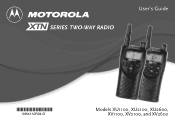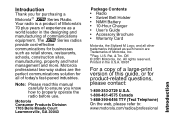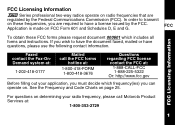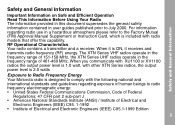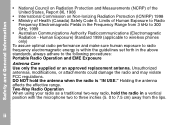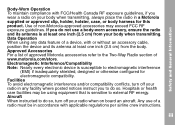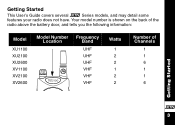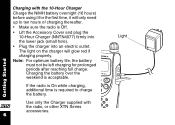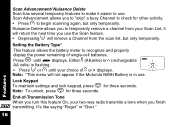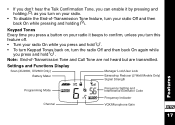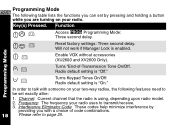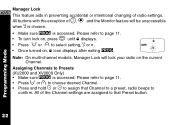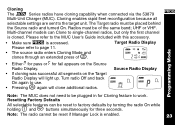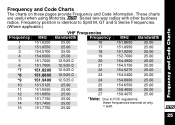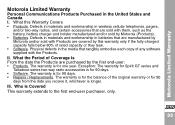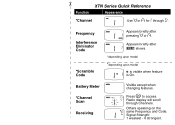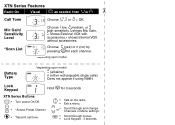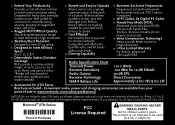Motorola XU2600 Support Question
Find answers below for this question about Motorola XU2600 - XTN Series UHF.Need a Motorola XU2600 manual? We have 1 online manual for this item!
Question posted by loucody6992 on February 17th, 2014
Programing
two radio xu2600 one seem to be on uhf and the other vhf how to program one cant change channel
Current Answers
Related Motorola XU2600 Manual Pages
Similar Questions
Pairing Motorola Sx600r Two Way Radios
yes, I am having trouble pairing my Motorola two way radios. Is there a way to reset them
yes, I am having trouble pairing my Motorola two way radios. Is there a way to reset them
(Posted by Mikejr6875 1 year ago)
Does Anyone Know How To Repair The Antenna Housing For A Motorola Xu2600?
The radio and it's parts are discontinued. The part no. is NNTN4101A. Since I cannot get the part wh...
The radio and it's parts are discontinued. The part no. is NNTN4101A. Since I cannot get the part wh...
(Posted by exlilangel 5 years ago)
How To Program Frequency 467.7625 Into Xu2600 Handheld Radio
(Posted by jmanejenn 9 years ago)
Two Way Radios
Do your two way radios work in Mexico near Cancun area?
Do your two way radios work in Mexico near Cancun area?
(Posted by slyber232232 12 years ago)