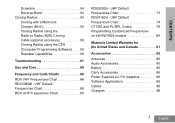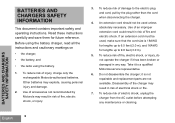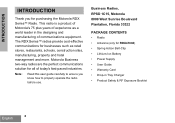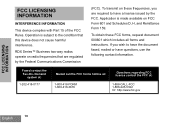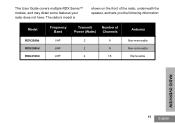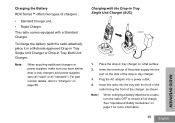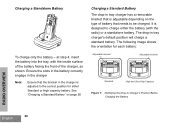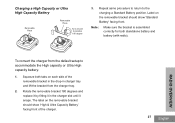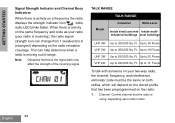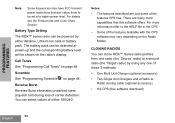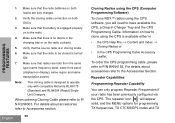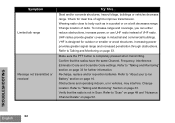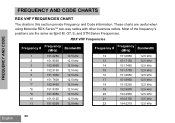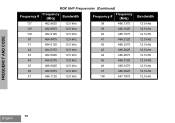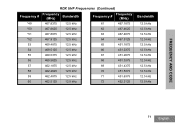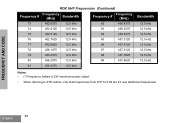Motorola RDU4160D Support Question
Find answers below for this question about Motorola RDU4160D - RDX UHF - Radio.Need a Motorola RDU4160D manual? We have 1 online manual for this item!
Question posted by Anonymous-154420 on September 17th, 2015
How Can A Charge Slot Be Fixed?
The person who posted this question about this Motorola product did not include a detailed explanation. Please use the "Request More Information" button to the right if more details would help you to answer this question.
Current Answers
Related Motorola RDU4160D Manual Pages
Similar Questions
Unable To Charge Radio
I put myT5950 radio into the charger and as I put it in the red light blinks once and does not come ...
I put myT5950 radio into the charger and as I put it in the red light blinks once and does not come ...
(Posted by tompatti33 2 years ago)
Can The Mh230r Radios Be Programmed To Cp200d Frequencies?
My CP200D radios are on 450 - 470 frequency, can the MH230R be programmed to the same?
My CP200D radios are on 450 - 470 frequency, can the MH230R be programmed to the same?
(Posted by jmiller61825 7 years ago)
Frequencies / Compatability
i have several CLS 1410 radios and i am looking to purchase more. However, i am wondering if there i...
i have several CLS 1410 radios and i am looking to purchase more. However, i am wondering if there i...
(Posted by jodyhanson 12 years ago)
Issue With Being Heard On The Radio
We have several of the radios and they are starting to get where you can hear everyone talking on th...
We have several of the radios and they are starting to get where you can hear everyone talking on th...
(Posted by laurastine 12 years ago)
I'am Getting A Flashing Yellow Light When Charging My Ht750 Radio
(Posted by gvienneau 13 years ago)