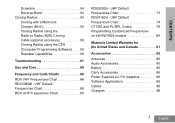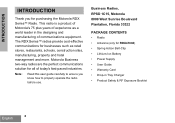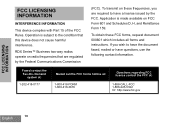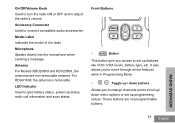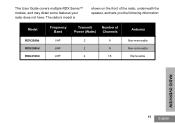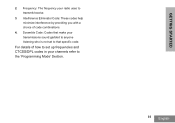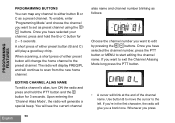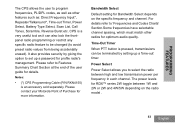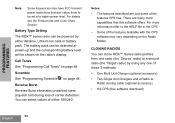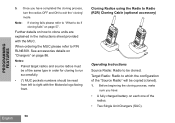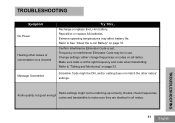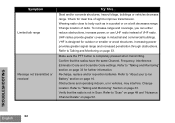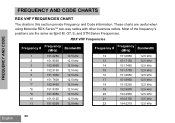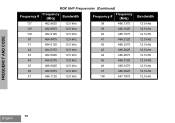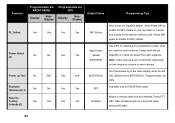Motorola RDU4160D Support Question
Find answers below for this question about Motorola RDU4160D - RDX UHF - Radio.Need a Motorola RDU4160D manual? We have 1 online manual for this item!
Question posted by jessiebush on October 29th, 2011
What Freq. Pair Can I Use With The Rdu4160d Transmitting On 464.500 Or 464.550
The person who posted this question about this Motorola product did not include a detailed explanation. Please use the "Request More Information" button to the right if more details would help you to answer this question.
Current Answers
Related Motorola RDU4160D Manual Pages
Similar Questions
Pairing Motorola Sx600r Two Way Radios
yes, I am having trouble pairing my Motorola two way radios. Is there a way to reset them
yes, I am having trouble pairing my Motorola two way radios. Is there a way to reset them
(Posted by Mikejr6875 1 year ago)
What Freq. To Use On Motorola Cls1410 To Use With Mr
(Posted by couNOENG 9 years ago)
Side Button Replacement
The side button used to transmit on my Motorola RDU 2020 was removed. I would like to know if I can ...
The side button used to transmit on my Motorola RDU 2020 was removed. I would like to know if I can ...
(Posted by thebindingforce 10 years ago)
T5710 Display Icons
Mt T5710 RADIOS FAIL TO TRANS/RECEIVE EACH OTHER SINCE MY LAST USE. tHEY EACH SEM TO FUNCTION PROPER...
Mt T5710 RADIOS FAIL TO TRANS/RECEIVE EACH OTHER SINCE MY LAST USE. tHEY EACH SEM TO FUNCTION PROPER...
(Posted by RJHIGDON 12 years ago)
Issue With Being Heard On The Radio
We have several of the radios and they are starting to get where you can hear everyone talking on th...
We have several of the radios and they are starting to get where you can hear everyone talking on th...
(Posted by laurastine 12 years ago)