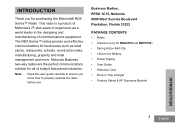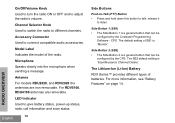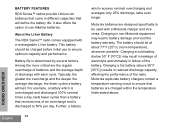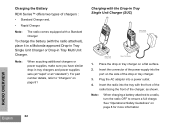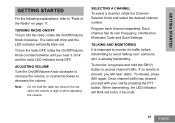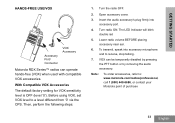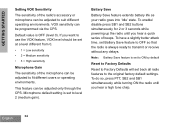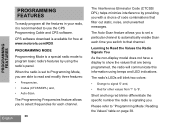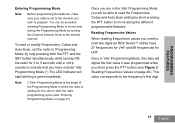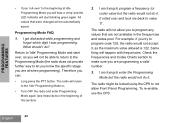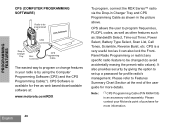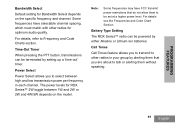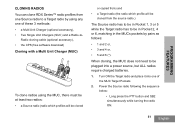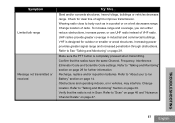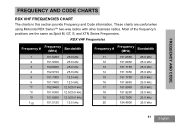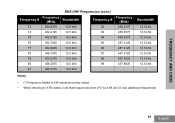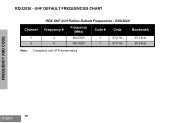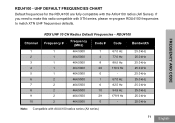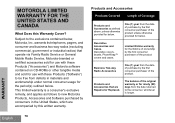Motorola RDU2020 Support Question
Find answers below for this question about Motorola RDU2020 - RDX UHF - Radio.Need a Motorola RDU2020 manual? We have 1 online manual for this item!
Question posted by thebindingforce on February 22nd, 2014
Side Button Replacement
The side button used to transmit on my Motorola RDU 2020 was removed. I would like to know if I can purchase this small part.
Current Answers
Related Motorola RDU2020 Manual Pages
Similar Questions
I Have A Rdu 2020 But Range Is Not Enough Can I Get More Range. Or Wich The Larg
I have a rdu 2020 but am not satisfied with the range can I extend the coverage area for more range ...
I have a rdu 2020 but am not satisfied with the range can I extend the coverage area for more range ...
(Posted by Rodriguezsolutions 11 years ago)
Program Radios To New Narrow Band Requirements
is there documentation on how to program the rdu2020 with its buttons and beeps in the "narrow band ...
is there documentation on how to program the rdu2020 with its buttons and beeps in the "narrow band ...
(Posted by petert71702 11 years ago)
One Of The Radios Fails To Recieve Or Transmit, Even The Weather Station.
(Posted by luzarraga 11 years ago)
Issue With Being Heard On The Radio
We have several of the radios and they are starting to get where you can hear everyone talking on th...
We have several of the radios and they are starting to get where you can hear everyone talking on th...
(Posted by laurastine 12 years ago)
Motorola Rdu2020 Won't Transmit But Will Recieve
I CAN HEAR RECIEVING BUT CANNOT TRANSMIT
I CAN HEAR RECIEVING BUT CANNOT TRANSMIT
(Posted by STUART30484 13 years ago)