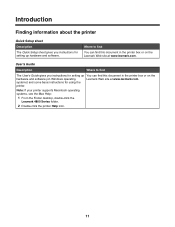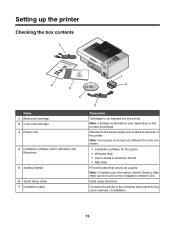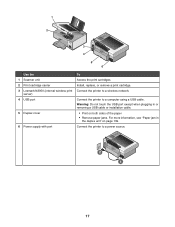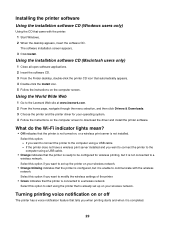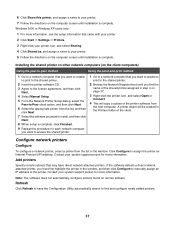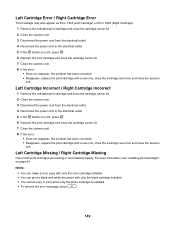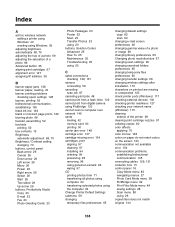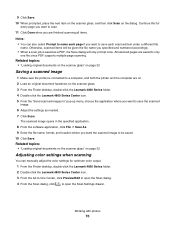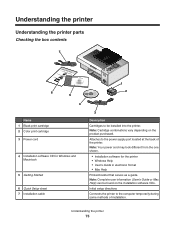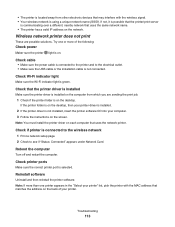Lexmark X4850 - AIO INKJETPR P/C/S 27/30PPM WLS B/G/N Support and Manuals
Get Help and Manuals for this Lexmark item

View All Support Options Below
Free Lexmark X4850 manuals!
Problems with Lexmark X4850?
Ask a Question
Free Lexmark X4850 manuals!
Problems with Lexmark X4850?
Ask a Question
Most Recent Lexmark X4850 Questions
Lexmark 4850 Has Carriage Slam .ecoder Strip Seems Seated . Need Sugestions
my 4850 carriage slam has returned and won't go away. have spent hours trying suggestions posted but...
my 4850 carriage slam has returned and won't go away. have spent hours trying suggestions posted but...
(Posted by pcdisavino 10 years ago)
I Need A User Manual For The Lexmart X4850 Aio
Where can I download a users manual for Lexmart X4850 aio.
Where can I download a users manual for Lexmart X4850 aio.
(Posted by sayre 11 years ago)
Installing Printer Without Cd
I lost my CD for Z517 printer . How can I install it to new laptop. Windows 7
I lost my CD for Z517 printer . How can I install it to new laptop. Windows 7
(Posted by Anonymous-74158 11 years ago)
I Do Not Have The Cd. I Purchased A New Windows 7 Computer And Downloaded
the Lexmark drivsers. Can I download the OCR app because I do not have the original CD's. Thanks
the Lexmark drivsers. Can I download the OCR app because I do not have the original CD's. Thanks
(Posted by bgarneau 11 years ago)
The Scanner Starts To Wake Then Just Sits There Thrumming-no Printing?
The scanner or copy portion starts to wake but almost never does. then it will suddenly turn out a c...
The scanner or copy portion starts to wake but almost never does. then it will suddenly turn out a c...
(Posted by sparrowjim 11 years ago)
Lexmark X4850 Videos
Popular Lexmark X4850 Manual Pages
Lexmark X4850 Reviews
We have not received any reviews for Lexmark yet.