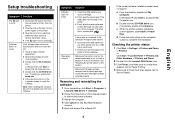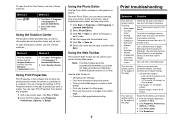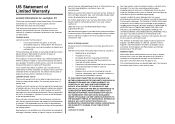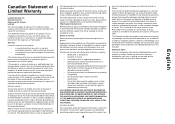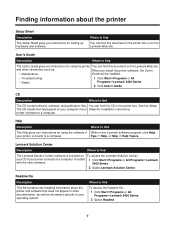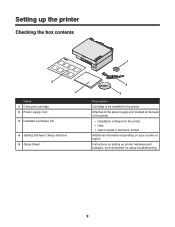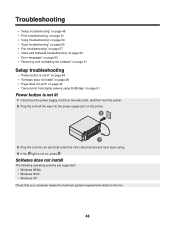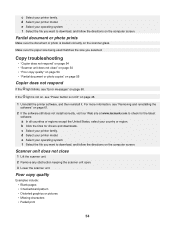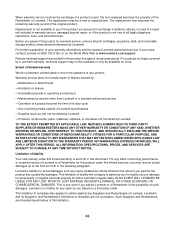Lexmark x2480 - All-in-One Printer With PictBridge Support and Manuals
Get Help and Manuals for this Lexmark item

View All Support Options Below
Free Lexmark x2480 manuals!
Problems with Lexmark x2480?
Ask a Question
Free Lexmark x2480 manuals!
Problems with Lexmark x2480?
Ask a Question
Most Recent Lexmark x2480 Questions
What Print Port Does Lexmark X2480 Printer Use
(Posted by michglozz 9 years ago)
Lexmark X2480 Won't Work As Shared Printer
(Posted by amch 10 years ago)
X2480-message Reads Missing Cartridge
will not print due to message stating missing cartridge
will not print due to message stating missing cartridge
(Posted by Anonymous-118624 10 years ago)
I Have A Lexmark X2480 But I Can't Print In Black And White. Need Help Please
(Posted by nitechcam 11 years ago)
My Printer One Of The Strips By The Cartridge Came Off I Don't How To Re Install
(Posted by tennyshiverton 12 years ago)
Popular Lexmark x2480 Manual Pages
Lexmark x2480 Reviews
We have not received any reviews for Lexmark yet.