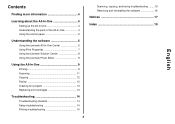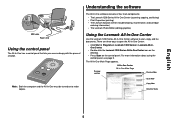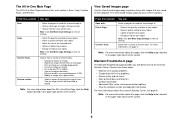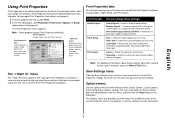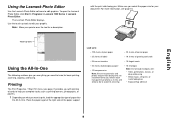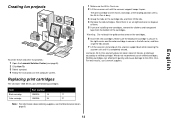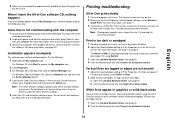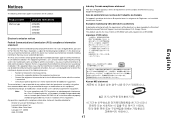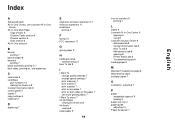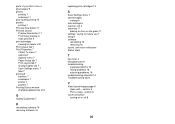Lexmark X1290 - Color All-in-One Printer Support and Manuals
Get Help and Manuals for this Lexmark item

View All Support Options Below
Free Lexmark X1290 manuals!
Problems with Lexmark X1290?
Ask a Question
Free Lexmark X1290 manuals!
Problems with Lexmark X1290?
Ask a Question
Most Recent Lexmark X1290 Questions
I Have A Lexmark X1290 Printer And Need A Part
The latch to the printer cartridge holder broke and the lid won't stay down. Where can I purchase a ...
The latch to the printer cartridge holder broke and the lid won't stay down. Where can I purchase a ...
(Posted by lcbarnhart 10 years ago)
How Do I Set My Fax Up On This Machine
Would like to set up the fax machine using my laptop modem or external modem please assist
Would like to set up the fax machine using my laptop modem or external modem please assist
(Posted by nadenebornman 11 years ago)
I Have Been Given A Lexmark 1290 And Had No Cd Can You Help Me With Downloading
i really need help loading my printer
i really need help loading my printer
(Posted by hendrixtracy 11 years ago)
How Do I Get Ocr To Work Again
(Posted by philjacobs1 11 years ago)
Popular Lexmark X1290 Manual Pages
Lexmark X1290 Reviews
We have not received any reviews for Lexmark yet.