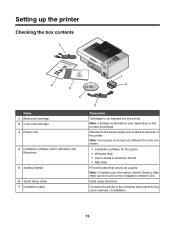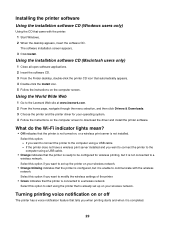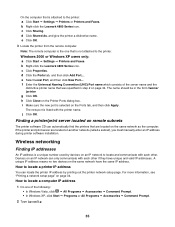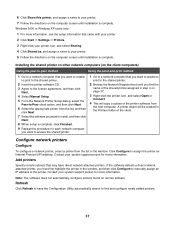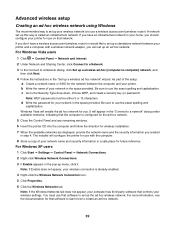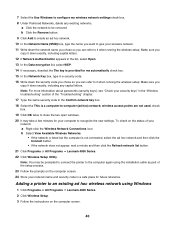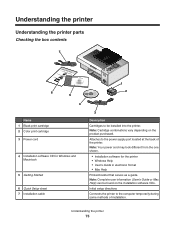Lexmark X4850 Support Question
Find answers below for this question about Lexmark X4850 - AIO INKJETPR P/C/S 27/30PPM WLS B/G/N.Need a Lexmark X4850 manual? We have 2 online manuals for this item!
Question posted by bgarneau on June 20th, 2012
I Do Not Have The Cd. I Purchased A New Windows 7 Computer And Downloaded
the Lexmark drivsers. Can I download the OCR app because I do not have the original CD's. Thanks
Current Answers
Answer #1: Posted by LexmarkListens on July 3rd, 2012 10:59 AM
You may download the printer driver from Lexmark official site http://bit.ly/kmF4SY.
Lexmark Listens
Phone:
USA: 1-800-539-6275
Canada: (877) 856-5540
UK: 0800 121 4726
South Africa: 0800 981 435
Related Lexmark X4850 Manual Pages
Similar Questions
Lexmark Z1480
Is my Lexmark Z1480 inkjet printer compatible with windows 8?
Is my Lexmark Z1480 inkjet printer compatible with windows 8?
(Posted by dddlbut21 10 years ago)
Installing Printer Without Cd
I lost my CD for Z517 printer . How can I install it to new laptop. Windows 7
I lost my CD for Z517 printer . How can I install it to new laptop. Windows 7
(Posted by Anonymous-74158 11 years ago)
I Have The Same Problem, But I'm Missing The Cd. I Had A Look At The Zipped
file wich concludes the drivers from the lexmark site but can't seem to find and ocr folder. any oth...
file wich concludes the drivers from the lexmark site but can't seem to find and ocr folder. any oth...
(Posted by tjaverken 11 years ago)
Why Can't I Find A Driver To Download To Access Printer?
(Posted by Anonymous-48187 12 years ago)