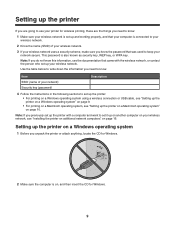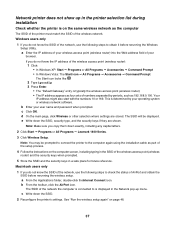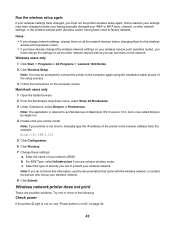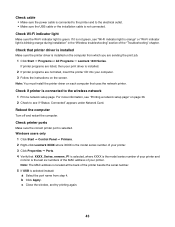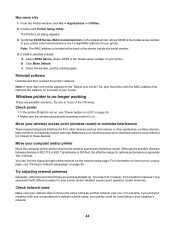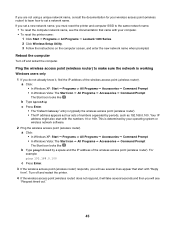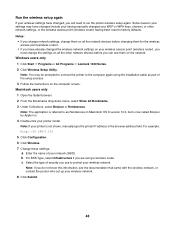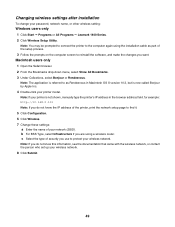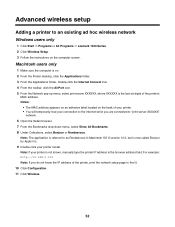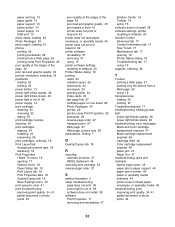Lexmark Z1420 - Single Function Wireless Inkjet Prin Support and Manuals
Get Help and Manuals for this Lexmark item

View All Support Options Below
Free Lexmark Z1420 manuals!
Problems with Lexmark Z1420?
Ask a Question
Free Lexmark Z1420 manuals!
Problems with Lexmark Z1420?
Ask a Question
Most Recent Lexmark Z1420 Questions
Comment Imprimer De Mon Ipad Sur Un Lexmark 1400 Serie Wifi
(Posted by elucas95 10 years ago)
Lexmark Z1420 & Ipad 2
How can I set up my ipad 2 to print from a lexmark Z1420 printer?
How can I set up my ipad 2 to print from a lexmark Z1420 printer?
(Posted by Golly13 11 years ago)
Remove Recycle Tip
When using a non-lexmark cartridge, the Lexmark PC software forces you to submit the print job, twic...
When using a non-lexmark cartridge, the Lexmark PC software forces you to submit the print job, twic...
(Posted by fergur702 11 years ago)
How To Get Green Light Instead Of Orange?
(Posted by Blndprft10 12 years ago)
How Can I Install My All In One Wireless Printer To A 2nd Laptop Computer?
i have a acer os is windows 7 home premium. i am wanting to install a lexmark prospect pro 205 wirel...
i have a acer os is windows 7 home premium. i am wanting to install a lexmark prospect pro 205 wirel...
(Posted by immoluv 12 years ago)
Lexmark Z1420 Videos
Popular Lexmark Z1420 Manual Pages
Lexmark Z1420 Reviews
We have not received any reviews for Lexmark yet.