Lexmark N5 Wireless Adapter Support and Manuals
Get Help and Manuals for this Lexmark item
This item is in your list!

View All Support Options Below
Free Lexmark N5 Wireless Adapter manuals!
Problems with Lexmark N5 Wireless Adapter?
Ask a Question
Free Lexmark N5 Wireless Adapter manuals!
Problems with Lexmark N5 Wireless Adapter?
Ask a Question
Popular Lexmark N5 Wireless Adapter Manual Pages
Getting Started - Page 4


... 12
Inkjet printers ...12 Laser printers ...17
Troubleshooting 24
An indicator light is not on ...24 The Lexmark Printer Adapter Installation Software screen does not appear 25 I cannot find the network settings of my computer's wireless adapter 25 My MAC address is not listed on the Select your N5 Wireless Adapter screen 26 My network is not listed on the Connect to...
Getting Started - Page 5


... print 30
How Do I 31
Change the computer's network settings 31 Change the printer adapter network settings 32 Print a test page ...33 Uninstall the printer software 33 Uninstall the Lexmark Printer Adapter Installation Software 34 Manually configure the network printer 34
Inkjet printers ...34 Laser printers ...35 Select the network printer port 36 Check the printer status ...37 Specify...
Getting Started - Page 6


... on before sending your printer is network-capable or for purchasing the LexmarkTM N5 Wireless Adapter!
You no longer need :
• The Lexmark N5 Wireless Adapter • An existing 802.11b Wireless Ethernet network • A network-capable Lexmark printer
To find out if your print job from a remote location. • Quickly transfer information. Setup
For setup, you need to locate the...
Getting Started - Page 7
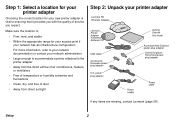
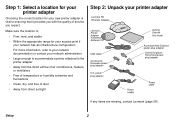
... Lexmark (page 38).
Setup
2 Step 1: Select a location for your printer adapter
Choosing the correct location for your access point if your network has an infrastructure configuration
For more information, refer to your network documentation or contact your printer adapter
Lexmark N5 Wireless Adapter
Lexmark Printer Adapter Installation Software CD
USB cable
Continental European power plug...
Getting Started - Page 11
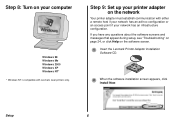
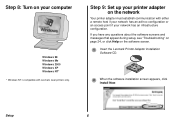
Step 9: Set up your network has an infrastructure configuration.
Setup
6
If you have any questions about the software screens and messages that appear during setup, see "Troubleshooting" on page 24, or click Help on the software screen.
1 Insert the Lexmark Printer Adapter Installation Software CD.
2 When the software installation screen appears, click Install Now. Step 8: Turn on your ...
Getting Started - Page 15
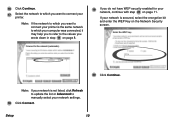
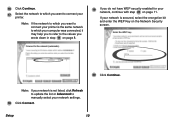
Setup
10 If your network settings.
18 Click Connect.
Note: If your network is not listed, click Refresh to update the list or Advanced to manually select your network is the same network to which you do not have WEP security enabled for your network, continue with step 21 on page 11. Note: If the network to which you want to...
Getting Started - Page 18
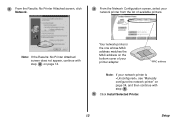
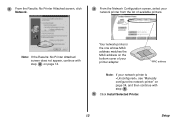
...
Note: If your network printer is the one whose MAC address matches the MAC address on page 14.
Note: If the Results: No Printer Attached screen does not appear, continue with step 5 .
5 Click Install Selected Printer.
13
Setup 3 From the Results: No Printer Attached screen, click Network.
4 From the Network Configuration screen, select your printer adapter.
Getting Started - Page 19


... your network.
Inkjet 2 (software previously installed)
1 From your desktop, double-click the Lexmark Solution Center icon. Note: If the icon is not on each computer that uses the network printer. Setup
14
If the printer software was previously installed on this computer, you might have a Lexmark Z65 locally attached and another copy of the same model. 6 Follow the instructions on...
Getting Started - Page 23


... icon to the printer adapter MAC address, see "Manually configure the network printer" on each computer that uses the network printer. Note: If there is not a printer port that corresponds to install the version of software on this CD (Quickest Installation Method).
4 Click Agree on your operating system.
Setup
18
You are finished setting up other computers on...
Getting Started - Page 25


..., select the
printer port that corresponds to work with your network 1 Insert the Lexmark Printer Adapter Installation Software CD. 2 When the software installation screen appears, click Install Now.
3 Click Next on each computer that uses the network printer. Laser 2 (software previously installed) Follow the instructions for example, Lexmark_E320_0035D0). however, the printer port must be...
Getting Started - Page 27
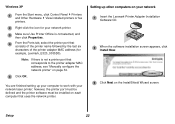
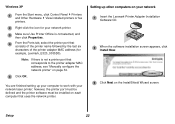
... six characters of the printer adapter MAC address (for example, Lexmark_E320_0035D0). Setting up your computer to the printer adapter MAC address, see "Manually configure the network printer" on page 34.
5 Click OK. however, the printer port must be defined and the printer software must be installed on the InstallShield Wizard screen.
Setup
22
Note: If there is...
Getting Started - Page 29
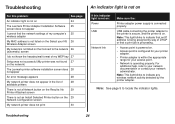
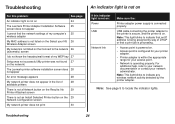
... is being assigned by the printer adapter. Troubleshooting
For this problem:
See page:
An indicator light is not on
24
The Lexmark Printer Adapter Installation Software 25 screen does not appear
I cannot find the network settings of my computer's 25 wireless adapter
My MAC address is not listed on the Select your N5 26 Wireless Adapter screen
My network is not listed on the...
Getting Started - Page 31


...there should be no extraneous spaces.
• Click Advanced to manually select the network settings. (Some ad hoc or closed system wireless networks may not automatically display the network settings.)
• Make sure the network is not listed on the Connect to your network documentation or contact your N5 Wireless Adapter screen
• Click Search Again.
• Verify that all three...
Getting Started - Page 43


...; If you have an inkjet printer, from the Lexmark Solution Center, click Contact Information Customer Support.
• If you may need to reset the printer adapter.
How Do I...?
38 Reset the printer adapter
If you encounter problems during setup or later decide to move your printer adapter to a different network, you have an inkjet printer, insert the printer...
Getting Started - Page 46


... your use , free from defects in this document.
The replacement may not be available or only be limited to state. For further explanation of Lexmark specifications
• Supplies (such as warranted during normal use , and not for any product. Warranty service does not include repair of such damages. NO WARRANTIES, EXPRESS OR IMPLIED, WILL APPLY...
Lexmark N5 Wireless Adapter Reviews
Do you have an experience with the Lexmark N5 Wireless Adapter that you would like to share?
Earn 750 points for your review!
We have not received any reviews for Lexmark yet.
Earn 750 points for your review!
