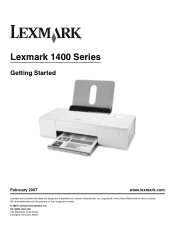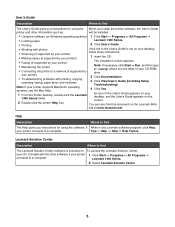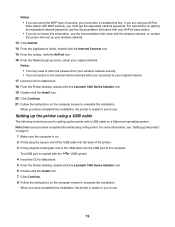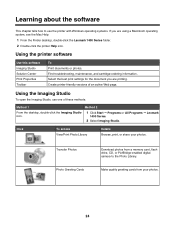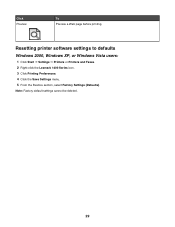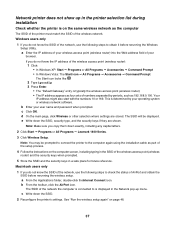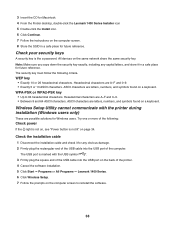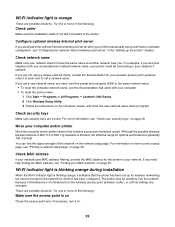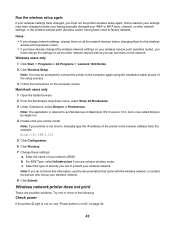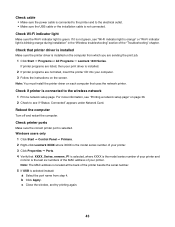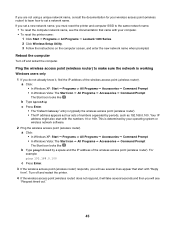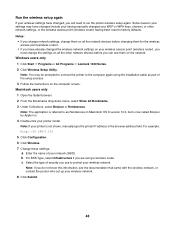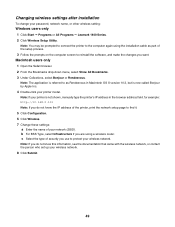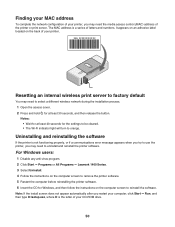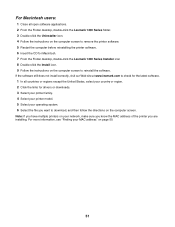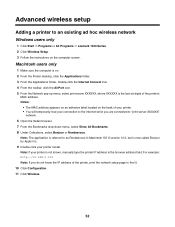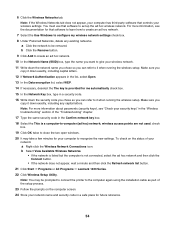Lexmark Z1420 Support Question
Find answers below for this question about Lexmark Z1420 - Single Function Wireless Inkjet Prin.Need a Lexmark Z1420 manual? We have 2 online manuals for this item!
Question posted by elucas95 on February 22nd, 2014
Comment Imprimer De Mon Ipad Sur Un Lexmark 1400 Serie Wifi
The person who posted this question about this Lexmark product did not include a detailed explanation. Please use the "Request More Information" button to the right if more details would help you to answer this question.
Current Answers
Related Lexmark Z1420 Manual Pages
Similar Questions
Lexmark 730 Series Color Jetprinter
Wifi is disabled and asking for a password to connect. I have misplaced the printout that initially ...
Wifi is disabled and asking for a password to connect. I have misplaced the printout that initially ...
(Posted by jacqueline1961 9 years ago)
Lexmark Z1420 & Ipad 2
How can I set up my ipad 2 to print from a lexmark Z1420 printer?
How can I set up my ipad 2 to print from a lexmark Z1420 printer?
(Posted by Golly13 11 years ago)
Print From Ipad
Can z2420 wifi model be setup as a wireless printer on the ipad4? If so, how do you set it up.
Can z2420 wifi model be setup as a wireless printer on the ipad4? If so, how do you set it up.
(Posted by Anonymous-92932 11 years ago)
How Can I Install My All In One Wireless Printer To A 2nd Laptop Computer?
i have a acer os is windows 7 home premium. i am wanting to install a lexmark prospect pro 205 wirel...
i have a acer os is windows 7 home premium. i am wanting to install a lexmark prospect pro 205 wirel...
(Posted by immoluv 12 years ago)
How Do I Get Drivers For The Lexmark 2300 Series For 64 Bit Systems???
(Posted by bustaxstar 13 years ago)