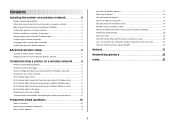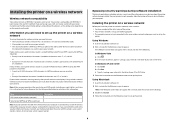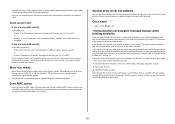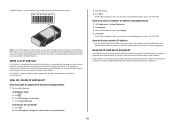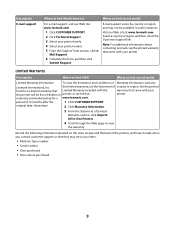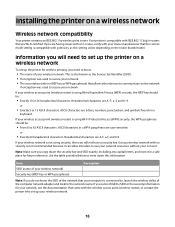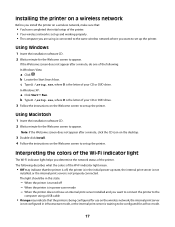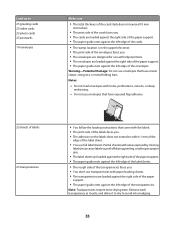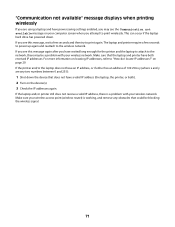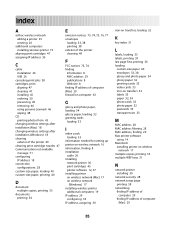Lexmark Z2420 Support Question
Find answers below for this question about Lexmark Z2420 - Z Color Inkjet Printer.Need a Lexmark Z2420 manual? We have 2 online manuals for this item!
Question posted by Anonymous-92932 on January 7th, 2013
Print From Ipad
Can z2420 wifi model be setup as a wireless printer on the ipad4? If so, how do you set it up.
Current Answers
Answer #1: Posted by LexmarkListens on January 7th, 2013 10:10 PM
You'll need to install our LexPrint app to your iPad and our LexPrint Listener to a host computer which will serve as a bridge for you iPad and printer. Just go to http://bit.ly/KY8eCI for more info.
Lexmark Listens
Phone:
USA: 1-800-539-6275
Canada: (877) 856-5540
UK: 0800 121 4726
South Africa: 0800 981 435
Related Lexmark Z2420 Manual Pages
Similar Questions
My Lexmark Z2420 Printer Won't Print
(Posted by mcdanfo 9 years ago)
Can You Use A Lexmark Z2420 Printer With An Ipad
(Posted by mbrudumb 9 years ago)
What Print Port Does Lexmark X2480 Printer Use
(Posted by michglozz 10 years ago)
Lexmark Z1420 & Ipad 2
How can I set up my ipad 2 to print from a lexmark Z1420 printer?
How can I set up my ipad 2 to print from a lexmark Z1420 printer?
(Posted by Golly13 11 years ago)
I Have A Lexmark Printer Z2420 And My New Cartridge Will Not Print
My new cartridge is a 36XL and when I go to print I get a message that it is not the right cartridge...
My new cartridge is a 36XL and when I go to print I get a message that it is not the right cartridge...
(Posted by dkisthemom 12 years ago)