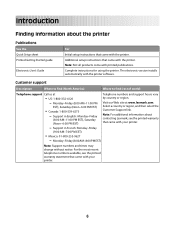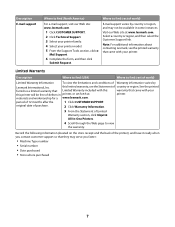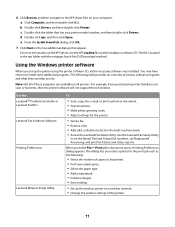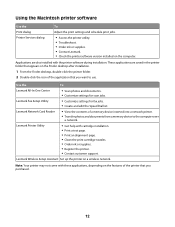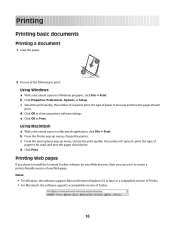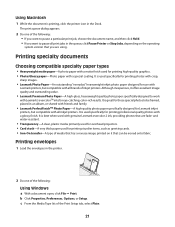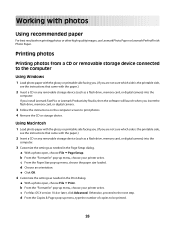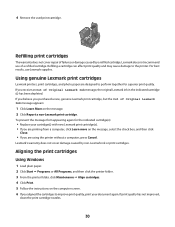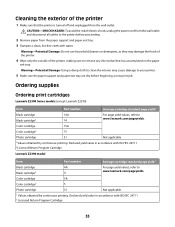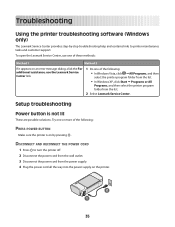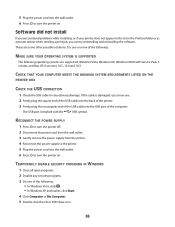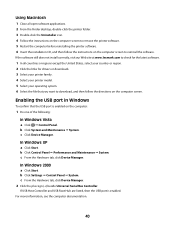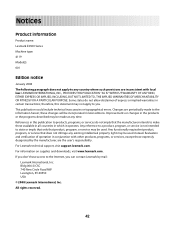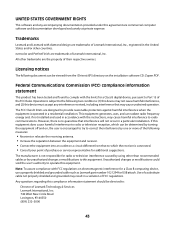Lexmark 2300 Support Question
Find answers below for this question about Lexmark 2300 - Z Color Inkjet Printer.Need a Lexmark 2300 manual? We have 1 online manual for this item!
Question posted by bustaxstar on February 1st, 2011
How Do I Get Drivers For The Lexmark 2300 Series For 64 Bit Systems???
The person who posted this question about this Lexmark product did not include a detailed explanation. Please use the "Request More Information" button to the right if more details would help you to answer this question.
Current Answers
Related Lexmark 2300 Manual Pages
Similar Questions
My Lexmark Z735 Printer Will Not Connect And Work With My Windows 7 Laptop
I have updated all drivers, installing the 64 bit Vista driver and it still will not work. Any help?
I have updated all drivers, installing the 64 bit Vista driver and it still will not work. Any help?
(Posted by summerxxxh0lic 11 years ago)
Assist Me Software Installation I Misplaced My Software(lexmark Z12)
(Posted by mainagmwangi 11 years ago)
No Disc
i just bought a new computer and i want to add my printer but cant find the disc to do it is there a...
i just bought a new computer and i want to add my printer but cant find the disc to do it is there a...
(Posted by silvermare613 11 years ago)
Why Won't My Lexmark 2300 Print After Installing It?
I have recently installed a lexmark 2300 printer to my laptop and my computer recognizes it but when...
I have recently installed a lexmark 2300 printer to my laptop and my computer recognizes it but when...
(Posted by kedwards 12 years ago)
Error Loading Communication Dll
I had to reinstall my lexmark x6570 printer. I unistalled my old version, dowloaded cjq6500en.exe. I...
I had to reinstall my lexmark x6570 printer. I unistalled my old version, dowloaded cjq6500en.exe. I...
(Posted by nhessey 12 years ago)