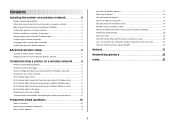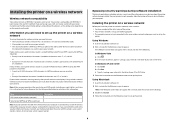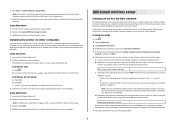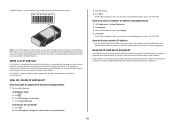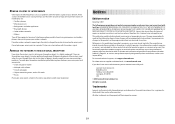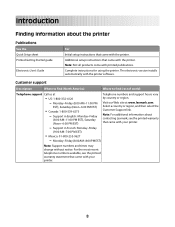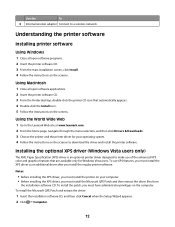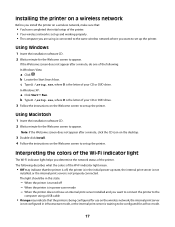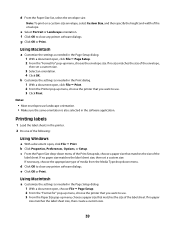Lexmark Z2420 Support Question
Find answers below for this question about Lexmark Z2420 - Z Color Inkjet Printer.Need a Lexmark Z2420 manual? We have 2 online manuals for this item!
Question posted by nhessey on October 3rd, 2011
Error Loading Communication Dll
I had to reinstall my lexmark x6570 printer. I unistalled my old version, dowloaded cjq6500en.exe. I am running Windows 7 64 bit. The download was successful, the files unzipped, the install started. I selected typical install for existing printer, new computer. I want wireless connection. When it went to do the final phase of the installation it comes up with a message 'Error loading communication dll'. How do I get around this problem?
Current Answers
Related Lexmark Z2420 Manual Pages
Similar Questions
Z2420 Wi-fi Printer How Connect New Network
(Posted by ww4i 11 years ago)
I Do Not Have The Cd. I Purchased A New Windows 7 Computer And Downloaded
the Lexmark drivsers. Can I download the OCR app because I do not have the original CD's. Thanks
the Lexmark drivsers. Can I download the OCR app because I do not have the original CD's. Thanks
(Posted by bgarneau 11 years ago)
I Have A Lexmark Printer Z2420 And My New Cartridge Will Not Print
My new cartridge is a 36XL and when I go to print I get a message that it is not the right cartridge...
My new cartridge is a 36XL and when I go to print I get a message that it is not the right cartridge...
(Posted by dkisthemom 12 years ago)
Wireless Printing
how do I get my z2420 printer to print wirelessly
how do I get my z2420 printer to print wirelessly
(Posted by thomascrofton 12 years ago)
I Need To Find How I Can Put My Computers Ip Address On My Lexmark X4850 Printer
Somehow the Lexmark X4850 printer has "lost" the IP address to my computer for a wireless connection...
Somehow the Lexmark X4850 printer has "lost" the IP address to my computer for a wireless connection...
(Posted by mometcalf1 12 years ago)