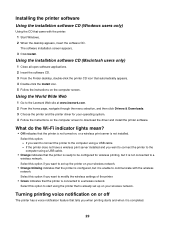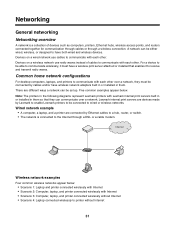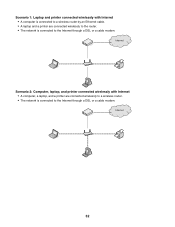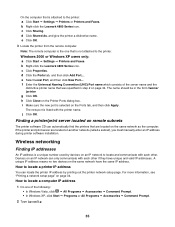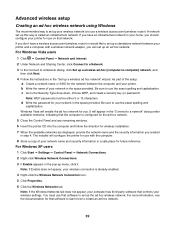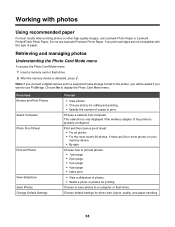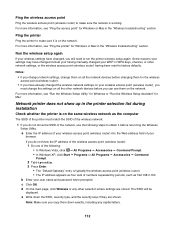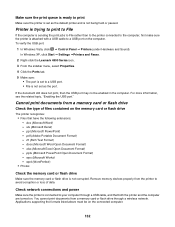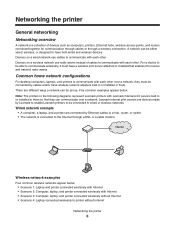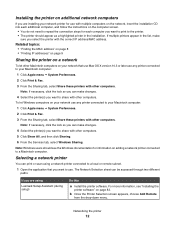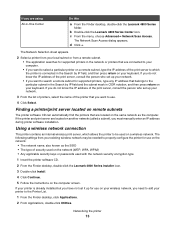Lexmark X4850 Support Question
Find answers below for this question about Lexmark X4850 - AIO INKJETPR P/C/S 27/30PPM WLS B/G/N.Need a Lexmark X4850 manual? We have 2 online manuals for this item!
Question posted by mometcalf1 on October 5th, 2011
I Need To Find How I Can Put My Computers Ip Address On My Lexmark X4850 Printer
Somehow the Lexmark X4850 printer has "lost" the IP address to my computer for a wireless connection. Everything works on the printer except the wireless. I only use the wireless connection.
Current Answers
Related Lexmark X4850 Manual Pages
Similar Questions
Z615 For Mac, Ip Address
I have found a download for the software to the Lexmark z615 for mac and have started to download it...
I have found a download for the software to the Lexmark z615 for mac and have started to download it...
(Posted by gemmatilley 11 years ago)
I Need A User Manual For The Lexmart X4850 Aio
Where can I download a users manual for Lexmart X4850 aio.
Where can I download a users manual for Lexmart X4850 aio.
(Posted by sayre 11 years ago)
Can The Printer Be Used As A Document Printer Onlu?
(Posted by pbarvinchak32 11 years ago)
Lexmark Printer
When I try to scan on my Lexmark X4850 printer, it tells me I need OCR to do so. HELP
When I try to scan on my Lexmark X4850 printer, it tells me I need OCR to do so. HELP
(Posted by amcdono7722000 12 years ago)
How To Align The Printer To A Different Computer
(Posted by Anonymous-42463 12 years ago)