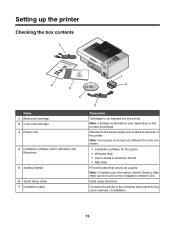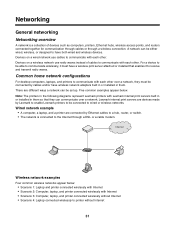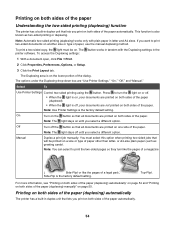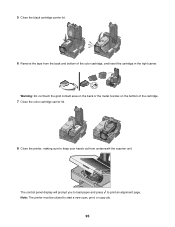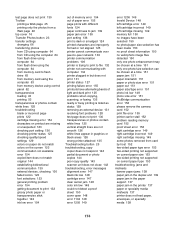Lexmark X4850 Support Question
Find answers below for this question about Lexmark X4850 - AIO INKJETPR P/C/S 27/30PPM WLS B/G/N.Need a Lexmark X4850 manual? We have 2 online manuals for this item!
Question posted by Anonymous-42463 on November 9th, 2011
How To Align The Printer To A Different Computer
The person who posted this question about this Lexmark product did not include a detailed explanation. Please use the "Request More Information" button to the right if more details would help you to answer this question.
Current Answers
Related Lexmark X4850 Manual Pages
Similar Questions
Power To Printer
Could you please tell me where to plug into printer with power cable
Could you please tell me where to plug into printer with power cable
(Posted by jimmie2146 10 years ago)
How Do I Fix The Printhead On My Printer?
My printer has an error message that reads "There is a problem with the printhead." How do I fix t...
My printer has an error message that reads "There is a problem with the printhead." How do I fix t...
(Posted by crlavers 11 years ago)
Installing Printer Without Cd
I lost my CD for Z517 printer . How can I install it to new laptop. Windows 7
I lost my CD for Z517 printer . How can I install it to new laptop. Windows 7
(Posted by Anonymous-74158 11 years ago)
Lexmark Printer
When I try to scan on my Lexmark X4850 printer, it tells me I need OCR to do so. HELP
When I try to scan on my Lexmark X4850 printer, it tells me I need OCR to do so. HELP
(Posted by amcdono7722000 12 years ago)
Alignment Error Message
(Posted by Anonymous-42463 12 years ago)