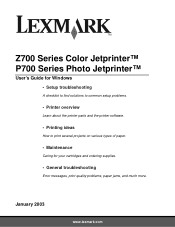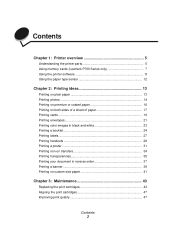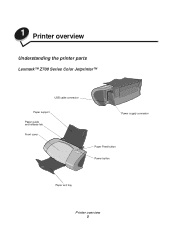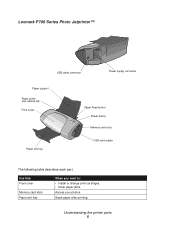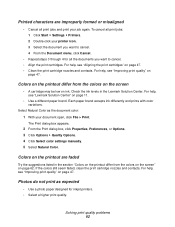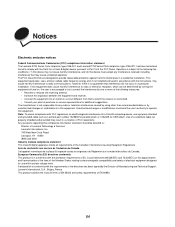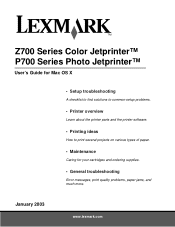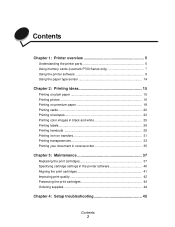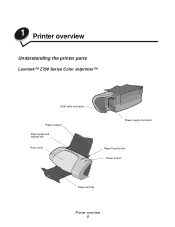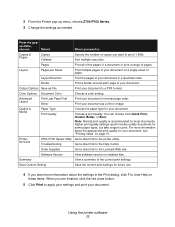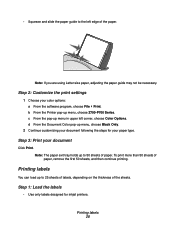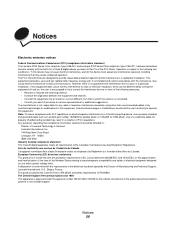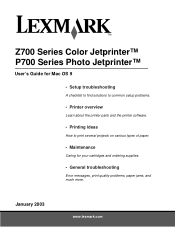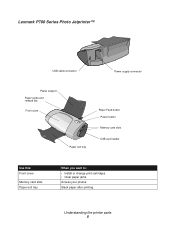Lexmark Z730 Color Jetprinter Support Question
Find answers below for this question about Lexmark Z730 Color Jetprinter.Need a Lexmark Z730 Color Jetprinter manual? We have 4 online manuals for this item!
Question posted by jacqueline1961 on August 16th, 2014
Lexmark 730 Series Color Jetprinter
Current Answers
Answer #1: Posted by BusterDoogen on August 16th, 2014 12:23 PM
I hope this is helpful to you!
Please respond to my effort to provide you with the best possible solution by using the "Acceptable Solution" and/or the "Helpful" buttons when the answer has proven to be helpful. Please feel free to submit further info for your question, if a solution was not provided. I appreciate the opportunity to serve you!
Related Lexmark Z730 Color Jetprinter Manual Pages
Similar Questions
I lost the Lexmark Z24 Color jetprinter cd. How can I install the printer to a new machine.
Is my Lexmark Z1480 inkjet printer compatible with windows 8?
driver for lexmark 1020 color jetprinter in windows seven... I dont find it....