Lexmark P350 Support and Manuals
Get Help and Manuals for this Lexmark item
This item is in your list!

View All Support Options Below
Free Lexmark P350 manuals!
Problems with Lexmark P350?
Ask a Question
Free Lexmark P350 manuals!
Problems with Lexmark P350?
Ask a Question
Most Recent Lexmark P350 Questions
Popular Lexmark P350 Manual Pages
Setup Solutions - Page 3
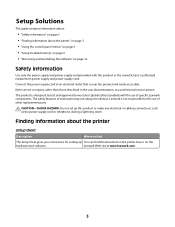
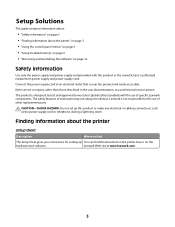
... and power supply cord. CAUTION-SHOCK HAZARD: Do not set up You can find
The Setup sheet gives you instructions for the use of specific Lexmark components. Finding information about the printer" on page 3 • "Using the control panel menus" on page 6 • "Setup troubleshooting" on page 9 • "Removing and reinstalling the software" on the
hardware and software. Refer service or...
Setup Solutions - Page 4


... the When you install the printer software, the User's Guide
printer and other information such as:
will be installed.
• Using the software (on Windows operating systems) 1 Click Start Œ Programs or All Programs Œ Lexmark
• Loading paper
350 Series.
• Printing
2 Click User's Guide.
• Working with photos
If the link to solve printer setup problems.
Note...
Getting Started - Page 5
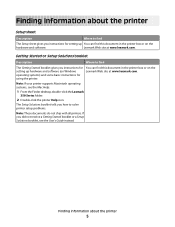
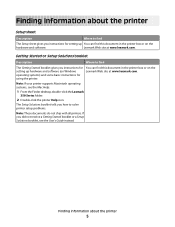
...lexmark.com. The Setup Solutions booklet tells you instructions for using the printer. Note: If your printer supports Macintosh operating systems, see the User's Guide instead. Getting Started or Setup Solutions booklet
Description
Where to solve printer setup problems.
Note: These documents do not ship with all printers. If you instructions for setting up hardware and software (on Windows...
Getting Started - Page 10
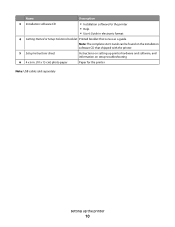
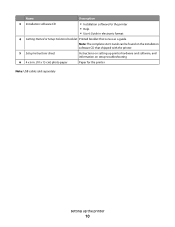
...
4 Getting Started or Setup Solutions booklet Printed booklet that serves as a guide
Note: The complete User's Guide can be found on the installation software CD that shipped with the printer.
5 Setup Instructions sheet
Instructions on setting up printer hardware and software, and information on setup troubleshooting
6 4 x 6 in. (10 x 15 cm) photo paper
Paper for the printer
Note: USB cable...
Getting Started - Page 37


....
1 Plug the cord all the way into the power supply port on the printer. 2 Plug the cord into an electrical outlet that other electrical devices have been using.
3 If the light is not lit
Make sure you want appears on , press .
Software does not install
The following operating systems are supported:
• Windows 2000 • Windows XP
Troubleshooting
37 Power button is not...
Getting Started - Page 47
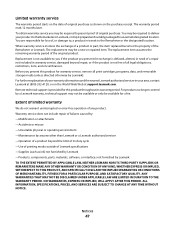
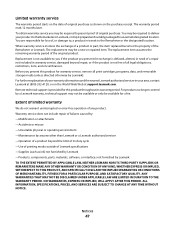
... of original purchase as ink) not furnished by Lexmark -Products, components, parts, materials, software, or interfaces not furnished by anyone other than Lexmark or a Lexmark authorized servicer -Operation of a product beyond repair, or if the product is provided for a fee. The replacement may be required to deliver your area, contact Lexmark at support.lexmark.com. Before you present...
Getting Started - Page 49
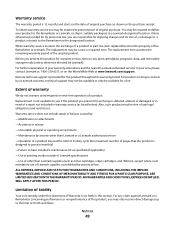
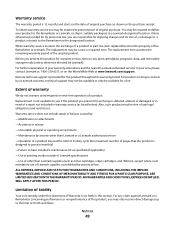
... PERIOD.
Replacement is not available to have installed a maintenance kit as specified (if applicable)
-Use of printing media outside of Lexmark specifications
-Use of other than Lexmark supplies (such as toner cartridges, inkjet cartridges, and ribbons), except where such mandatory use of Lexmark supplies is prohibited by anyone other than Lexmark or a Lexmark authorized servicer
-Operation...
User's Guide - Page 7
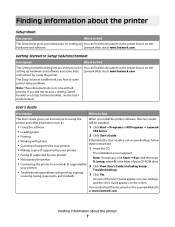
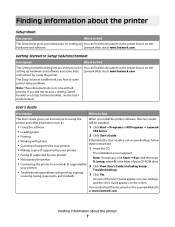
...
The Getting Started booklet gives you install the printer software, the User's Guide will be installed.
• Using the software
1 Click Start ΠPrograms or All Programs ΠLexmark
• Loading paper
350 Series.
• Printing
2 Click User's Guide.
• Working with photos
If the link to find
The Setup sheet gives you instructions for setting up You can find this...
User's Guide - Page 10
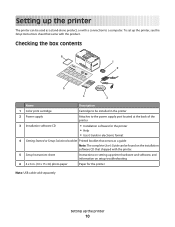
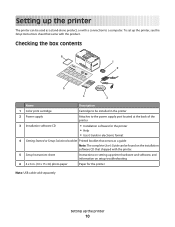
... with the printer.
5 Setup Instructions sheet
Instructions on setting up printer hardware and software, and information on setup troubleshooting
6 4 x 6 in electronic format
4 Getting Started or Setup Solutions booklet Printed booklet that serves as a guide
Note: The complete User's Guide can be found on the installation software CD that came with a connection to the power supply port...
User's Guide - Page 44


Software does not install
The following operating systems are supported:
• Windows 2000 • Windows XP
Troubleshooting
44
Power button is not lit
Make sure you want appears on , press . Troubleshooting
• "Setup troubleshooting" on page 44 • "Print troubleshooting" on page 46 • "Jams and misfeeds troubleshooting" on page 48 • "Device troubleshooting" on page ...
User's Guide - Page 61


...
recycling Lexmark products 43 WEEE statement 55
red-eye, removing 16 removing print cartridge 38 rotating photos 16
S
safety information 2 setup troubleshooting
cannot print from digital camera using PictBridge 45 incorrect language appears on display 44 photo does not print 46 power button is not lit 44 software does not install 44 slideshow, viewing 15 software Fast Pics 18, 24 Print Properties...
User's Guide - Page 3
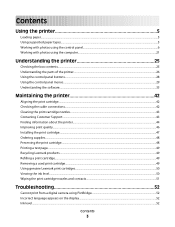
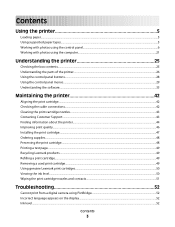
... Contacting Customer Support...43 Finding information about the printer...44 Improving print quality...46 Installing the print cartridge...47 Ordering supplies...48 Preserving the print cartridge...48 Printing a test page...49 Recycling Lexmark products...49 Refilling a print cartridge...49 Removing a used print cartridge...49 Using genuine Lexmark print cartridges...50 Viewing the ink level...50...
User's Guide - Page 25
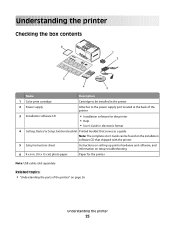
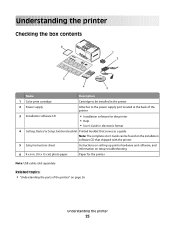
...
4 Getting Started or Setup Solutions booklet Printed booklet that serves as a guide
Note: The complete User's Guide can be found on the installation software CD that shipped with the printer.
5 Setup Instructions sheet
Instructions on setting up printer hardware and software, and information on setup troubleshooting
6 4 x 6 in. (10 x 15 cm) photo paper
Paper for the printer
Note: USB cable...
User's Guide - Page 44
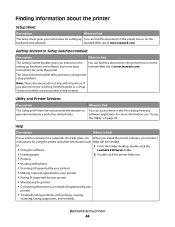
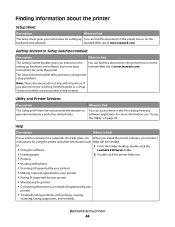
... www.lexmark.com.
The Setup Solutions booklet tells you how to solve printer setup problems.
Note: These documents do not ship with printing, copying,
scanning, faxing, paper jams, and misfeeds
Maintaining the printer
44
Getting Started or Setup Solutions booklet
Description
Where to find
The Getting Started booklet gives you instructions for setting up hardware and software and...
User's Guide - Page 65
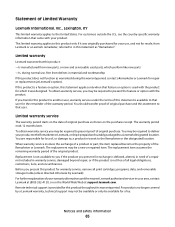
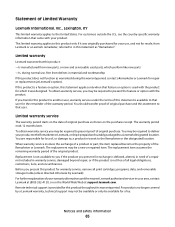
...later. When warranty service involves the exchange of a product or part, the item replaced becomes the property of the original product.
For customers outside the U.S., see the country-specific warranty information that user for which perform like new parts -Is, during the warranty period, contact a Remarketer or Lexmark for repair or replacement (at support.lexmark.com. Limited warranty...
Lexmark P350 Reviews
Do you have an experience with the Lexmark P350 that you would like to share?
Earn 750 points for your review!
We have not received any reviews for Lexmark yet.
Earn 750 points for your review!
