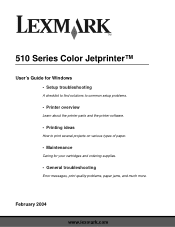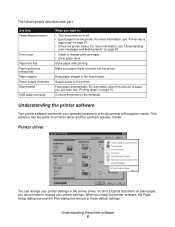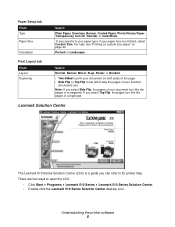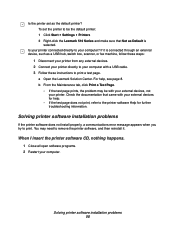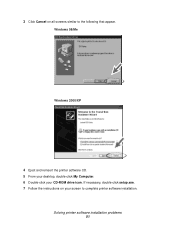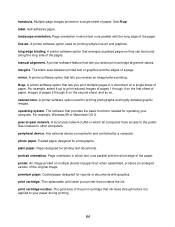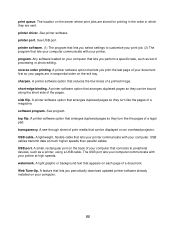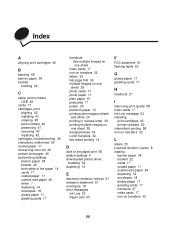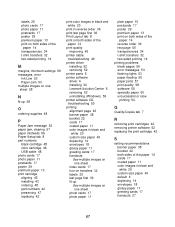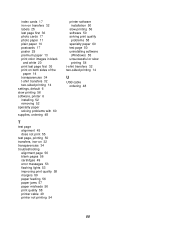Lexmark Z515 Support and Manuals
Get Help and Manuals for this Lexmark item

View All Support Options Below
Free Lexmark Z515 manuals!
Problems with Lexmark Z515?
Ask a Question
Free Lexmark Z515 manuals!
Problems with Lexmark Z515?
Ask a Question
Most Recent Lexmark Z515 Questions
Color Quit, Replaced With #26 . Still No Color, Test Page Prints All Black.
New ink cartridges, twice. Ink pulls into paper towl, but no color printing. Check box "Color in Bla...
New ink cartridges, twice. Ink pulls into paper towl, but no color printing. Check box "Color in Bla...
(Posted by pattyolds 10 years ago)
How Do You Check Ink Levels
(Posted by dalewayne 11 years ago)
Installed A New Black Cartridge And The Page Prints Blank.
(Posted by Grandmajoyce 12 years ago)
Popular Lexmark Z515 Manual Pages
Lexmark Z515 Reviews
We have not received any reviews for Lexmark yet.