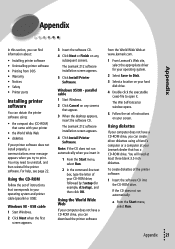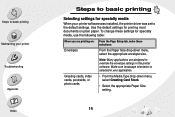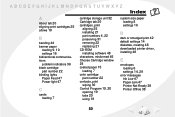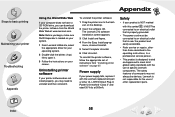Lexmark Z12 Support and Manuals
Get Help and Manuals for this Lexmark item

Most Recent Lexmark Z12 Questions
Lexmark Z12 Printer Driver Compatible With Windows 7
where can i access free download for lexmark z12 printer driver compatible with windows 7
where can i access free download for lexmark z12 printer driver compatible with windows 7
(Posted by igitaconsult 11 years ago)
What Does The Cartridge Carrier Look Like
(Posted by Anonymous-58951 11 years ago)
Hp
I just brought a HP computer and i cant get my Lexmart printer to fit....My HP computer does not hav...
I just brought a HP computer and i cant get my Lexmart printer to fit....My HP computer does not hav...
(Posted by wendnesday2002 12 years ago)
Lexmark Z12 Videos
Popular Lexmark Z12 Manual Pages
Lexmark Z12 Reviews
We have not received any reviews for Lexmark yet.