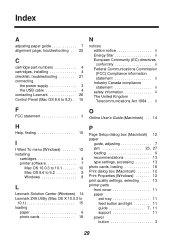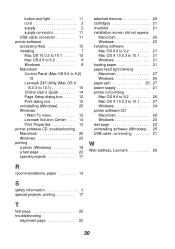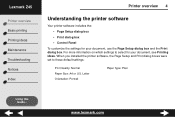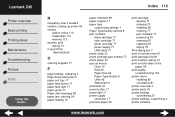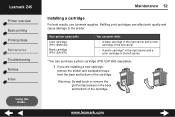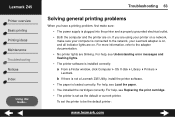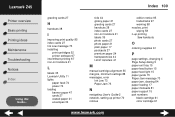Lexmark Z45 Support and Manuals
Get Help and Manuals for this Lexmark item

Most Recent Lexmark Z45 Questions
Lexmark Z45 Colour Printer Driver Software And Manual
(Posted by doctordaa 11 years ago)
Lexmar Z45 Printer Software Download.
I cannot find a free software to download. Is there a compatiable version that I could use?
I cannot find a free software to download. Is there a compatiable version that I could use?
(Posted by uravinder100 12 years ago)
Lexmark Z45 Videos
Popular Lexmark Z45 Manual Pages
Lexmark Z45 Reviews
We have not received any reviews for Lexmark yet.