Lexmark Z45 Support Question
Find answers below for this question about Lexmark Z45.Need a Lexmark Z45 manual? We have 3 online manuals for this item!
Question posted by uravinder100 on January 18th, 2012
Lexmar Z45 Printer Software Download.
I cannot find a free software to download. Is there a compatiable version that I could use?
Current Answers
Answer #1: Posted by eugeneua on January 18th, 2012 8:25 PM
This answer was accepted by the poster of the original question.
If you have Windows XP you can download the driver from here. There are no drivers for Windows 7.
Related Lexmark Z45 Manual Pages
From Setup to Printing - Page 6
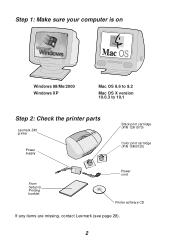
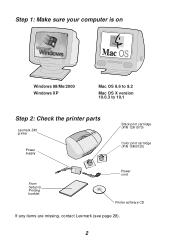
Step 1: Make sure your computer is on
Windows 98/Me/2000 Windows XP
Mac OS 8.6 to 9.2
Mac OS X version 10.0.3 to 10.1
Step 2: Check the printer parts
Lexmark Z45 printer
Power supply
Black print cartridge (P/N 12A1970)
Color print cartridge (P/N 15M0120)
From Setup to Printing booklet
Power cord
Printer software CD
If any items are missing, contact Lexmark (see page 28).
2
From Setup to Printing - Page 13


... not in use. 2 Insert the printer software CD.
3 Wait for the Lexmark Installation dialog box to appear, and then click
Install and Agree. Note: If this screen does not appear, see page 26.
4 Continue with "Learning about your computer screen.
Now that you have successfully set up your printer and installed the printer software, continue with...
From Setup to Printing - Page 14


Mac OS X version 10.0.3 to 10.1 1 Quit all software applications not in use. 2 Insert the printer software CD.
3 Wait for the Lexmark printer software installation screen to appear, and
then click Install and Agree. Congratulations! Now that you have successfully set up your printer and installed the printer software, continue with the installation steps shown on your printer" on page 11.
10...
From Setup to Printing - Page 18


...cartridge alignment and maintenance, and troubleshooting.
Mac OS X version 10.0.3 to 9.2:
From the Lexmark Z45 printer folder, double-click the Lexmark Z45 Users Guide.pdf icon. Online User's Guide (Macintosh)
... double-click the Lexmark Z45 Solution Center icon, or click Start Programs or All Programs Lexmark Z45 Lexmark Z45 Solution Center.
Using the software to meet your printing needs...
From Setup to Printing - Page 19


... Panel (Mac OS 8.6 to 9.2)
Lexmark Z45 Utility (Mac OS X version 10.0.3 to 10.1)
Mac OS 8.6 to cartridge alignment and maintenance, printing a test page, obtaining information about your printer, and ordering supplies.
2 Double-click the Lexmark Z45 Utility icon. Finding the printer software Help
For help solving printing problems, see page 14. Windows
From any tab of...
From Setup to Printing - Page 25
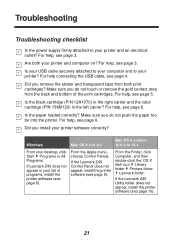
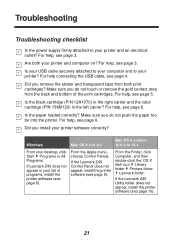
...? Windows
Mac OS 8.6 to 9.2
Mac OS X version 10.0.3 to 10.1
From your desktop, click Start Programs or All Programs.
If Lexmark Z45 does not appear in the left carrier? From the Apple menu, choose Control Panels. If the Lexmark Z45 Utility folder does not appear, install the printer software (see page 3.
Is your USB cable...
From Setup to Printing - Page 26


... the Lexmark Z45 Utility folder (see page 15).
2 From the Cartridges tab, click Print Test Page.
- Windows
Mac OS 8.6 to 9.2
Mac OS X version 10.0.3 to your computer with your attached device, not your attached device for further troubleshooting information.
22 If the test page does not print, access the printer software Help (see page...
From Setup to Printing - Page 28


Pause Printing is not listed, uninstall and then reinstall the printer software.
4 Click Apply.
5 Click OK.
24 If the USB port is not listed, uninstall and then reinstall the printer software.
5 Click OK.
1 Click Start Settings Printers.
2 Right-click the Lexmark Z45 printer icon, and then click Properties.
3 Click the Ports tab.
4 From the list of ports, select...
From Setup to Printing - Page 29
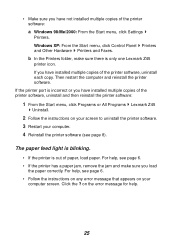
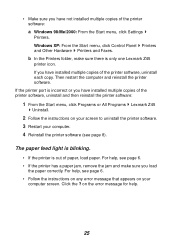
..., remove the jam and make sure there is only one Lexmark Z45 printer icon.
on your screen to uninstall the printer software. 3 Restart your
computer screen. Click the ? • Make sure you have not installed multiple copies of the printer software, uninstall and then reinstall the printer software:
1 From the Start menu, click Programs or All Programs Lexmark...
From Setup to Printing - Page 30


... to: box, select the Lexmark Z45 printer icon.
If it is not listed, check your Lexmark Z45 printer.
If your operating system.
Mac OS X version 10.0.3 to 10.1: Continue with step 3 on page 9.
If your printer is still not working . Macintosh
When I inserted the printer software CD, nothing happened. 1 Make sure the Lexmark Z45 printer software CD is in your CD...
From Setup to Printing - Page 32


... www.lexmark.com to: • Receive technical support. • Register your printer. • Access publications for your printer folder, double-click Technical Support.
• Insert the printer software CD, and then click Contact Lexmark.
Mac OS X version 10.0.3 to contact Lexmark.
See the table for free offers.
Windows
Mac OS 8.6 to 9.2
• From the Lexmark Solution...
From Setup to Printing - Page 33
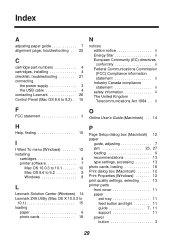
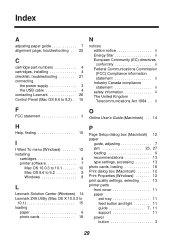
... statement ii
O
Online User's Guide (Macintosh) . . 14
H
Help, finding 15
I
I Want To menu (Windows 12 installing
cartridges 4 printer software 7
Mac OS 10.0.3 to 10.1 . . . . . 10 Mac OS 8.6 to 9.2 9 Windows 8
L
Lexmark Solution Center (Windows) 14 Lexmark Z45 Utility (Mac OS X 10.0.3 to 9.2) . 15
N
notices edition notice ii Energy Star ii European Community (EC) directives...
Online User's Guide for Mac OS 8.6 to 9.2 - Page 5


Lexmark Z45
Printer overview Basic printing Printing ideas Maintenance Troubleshooting Notices Index
Printer overview 5
Page Setup dialog box
While the document you want to print is open, use the Page Setup dialog box to select settings such as paper size. www.lexmark.com Using this Guide...
To customize the settings in the Page Setup dialog box...
Online User's Guide for Mac OS 8.6 to 9.2 - Page 82


... follow the instructions displayed. Click the ? www.lexmark.com
Troubleshooting 82
Installing the printer software
You can install the printer software using the CD that came with your printer 1 Close all open software applications. 2 When your printer, or you , and then click Continue. Lexmark Z45
Printer overview Basic printing Printing ideas Maintenance Troubleshooting Notices Index...
Online User's Guide for Mac OS 8.6 to 9.2 - Page 84


.... Using this Guide... Click the ? www.lexmark.com on your network administrator for your
operating system.
3 Click the binhex (.hqx) file to download and install. 4 Use Stuffit Expander to expand the file on your desktop. 5 Double-click the Lexmark Z45 Installer. 6 Follow the instructions on the screen or contact your screen to install the printer software.
Online User's Guide for Mac OS 8.6 to 9.2 - Page 93


....
• Check the printer to see if another document is delayed until the other documents were sent to print
than regular text. Documents that are printing. www.lexmark.com Lexmark Z45
Printer overview Basic printing Printing ideas Maintenance Troubleshooting Notices Index
Troubleshooting 93
Printer prints very slowly
• Close any software applications not in
the...
Online User's Guide for Mac OS 8.6 to 9.2 - Page 115


...Setup 5 Print 7 downloaded printer driver, installing 84 duplex...I
improving print quality 100 index cards 32 Ink Low message 88 installing
print cartridges 68 printer software 82 intermittent printing 102 iron-on transfers 55
L
labels 45 last page first, printing ...Paper Jam 88
Lexmark Z45
Printer overview Basic printing Printing ideas Maintenance Troubleshooting Notices Index
Using this Guide...
Online User's Guide for Mac OS X 10.0.3 to 10.1 - Page 67


... country is not listed. 7 Click Continue. Using the CD that came with your printer, or you if your adapter. Note: If the Printer Selection or the New Network Printer Found dialog box appears, follow the instructions displayed. www.lexmark.com
Click the ?
Troubleshooting 67
Installing the printer software
You can download it from the Lexmark Web site...
Online User's Guide for Mac OS X 10.0.3 to 10.1 - Page 68


... an alignment page, used to complete printer software installation. 9 On the Printer Selection screen, click Open Print Center. If the alignment page does not print, make sure you installed the cartridges
correctly. For help , see Clearing paper misfeeds or jams.
Using the World Wide Web 1 Make sure Stuffit Expander is displayed. Lexmark Z45
Printer overview Basic printing...
Online User's Guide for Mac OS X 10.0.3 to 10.1 - Page 80


... are printed in use. • Check the document you are printing. www.lexmark.com Lexmark Z45
Printer overview Basic printing Printing ideas Maintenance Troubleshooting Notices Index
Troubleshooting 80
Printer prints very slowly
• If you are using a Mac OS X version prior to 10.1, consider upgrading to enhance print
system performance.
• Close any software applications not in...
Similar Questions
Printer Software For Lexmark S315 How To Set Up Scanning Pin Number
(Posted by kikirgbroa 9 years ago)
Why My Lexmark S-400 Printer Says Downloading Application List And Dose Not
oparate after that
oparate after that
(Posted by Rabival 10 years ago)
Can The Printer Software Be Upgraded With Airprint?
(Posted by Dhzeitouni 11 years ago)


