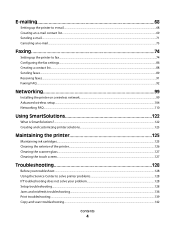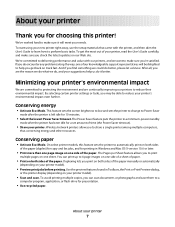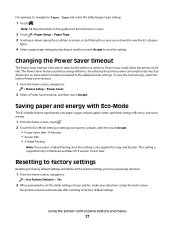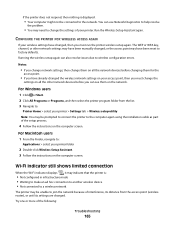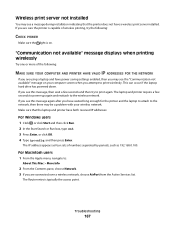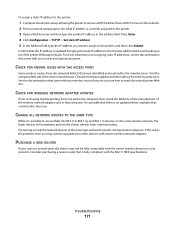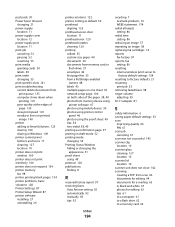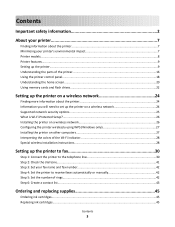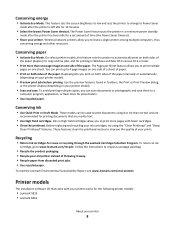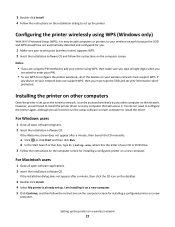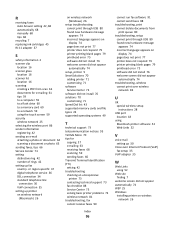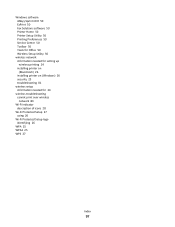Lexmark Genesis S816 Support and Manuals
Get Help and Manuals for this Lexmark item

View All Support Options Below
Free Lexmark Genesis S816 manuals!
Problems with Lexmark Genesis S816?
Ask a Question
Free Lexmark Genesis S816 manuals!
Problems with Lexmark Genesis S816?
Ask a Question
Most Recent Lexmark Genesis S816 Questions
Lexmark S816 Printer Won't Print!
I have a Lexmark S816 wireless printer, and won't print even though has a new ink
I have a Lexmark S816 wireless printer, and won't print even though has a new ink
(Posted by totalhairexp 8 years ago)
My Printer Won't Print In Colour
(Posted by Anonymous-111064 10 years ago)
Hello,
My Lexmark Genesis S815 Does Not Scan Anymore.
I started with a 4 page document and after the second page it would not scan anymore and my Avast an...
I started with a 4 page document and after the second page it would not scan anymore and my Avast an...
(Posted by ylang48 11 years ago)
Colored Squared On Printouts
My printer is printing pale colored squares on the page of everything that I print. Can you tell me...
My printer is printing pale colored squares on the page of everything that I print. Can you tell me...
(Posted by Anonymous-101980 11 years ago)
Stored Printer, Not Used For Months
I have been given a Lexmark X1250 printer that has been used then stored. Rather than go to the expe...
I have been given a Lexmark X1250 printer that has been used then stored. Rather than go to the expe...
(Posted by robynsadler 11 years ago)
Lexmark Genesis S816 Videos
Popular Lexmark Genesis S816 Manual Pages
Lexmark Genesis S816 Reviews
We have not received any reviews for Lexmark yet.