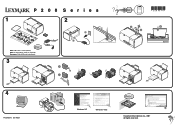Lexmark P250 Support and Manuals
Get Help and Manuals for this Lexmark item

View All Support Options Below
Free Lexmark P250 manuals!
Problems with Lexmark P250?
Ask a Question
Free Lexmark P250 manuals!
Problems with Lexmark P250?
Ask a Question
Most Recent Lexmark P250 Questions
How To Instal Windows 7
(Posted by rajssp 11 years ago)
Were Can I Fine The Driver To Download Tomy Laptop Windows7 From The Printer P25
(Posted by marylinda0328 11 years ago)
I Need To Know Were To Fine The Disk To Download The Driver To Windows7 From P25
(Posted by marylinda0328 11 years ago)
Use With A Mac
Hi! I have a lexmark P250 that was just given to me, brand new! However, I have a Mac and the softwa...
Hi! I have a lexmark P250 that was just given to me, brand new! However, I have a Mac and the softwa...
(Posted by LorieKT 11 years ago)
Popular Lexmark P250 Manual Pages
Lexmark P250 Reviews
We have not received any reviews for Lexmark yet.