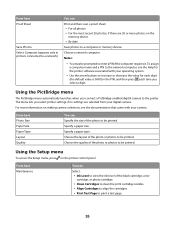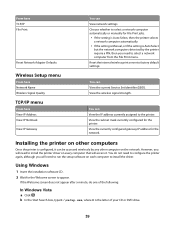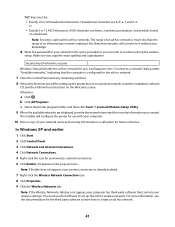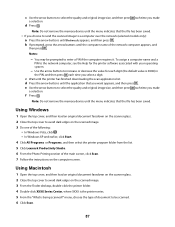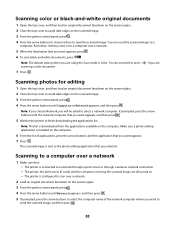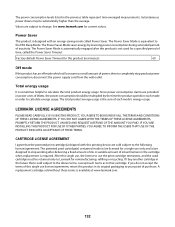Lexmark X3690 Support and Manuals
Get Help and Manuals for this Lexmark item

View All Support Options Below
Free Lexmark X3690 manuals!
Problems with Lexmark X3690?
Ask a Question
Free Lexmark X3690 manuals!
Problems with Lexmark X3690?
Ask a Question
Most Recent Lexmark X3690 Questions
Paper Wont Feed Properly
The printer wont take in the paper properly, it gets stuck and then the printer anounces 'out of pap...
The printer wont take in the paper properly, it gets stuck and then the printer anounces 'out of pap...
(Posted by kinvarasustainableliving 11 years ago)
Lexmark X3690 Videos
Popular Lexmark X3690 Manual Pages
Lexmark X3690 Reviews
We have not received any reviews for Lexmark yet.