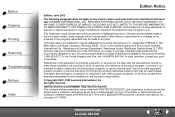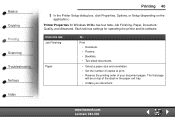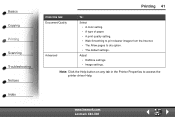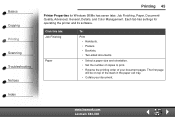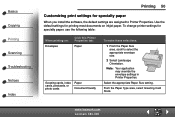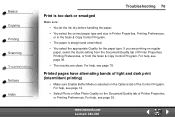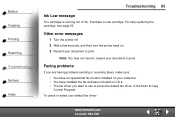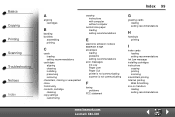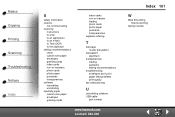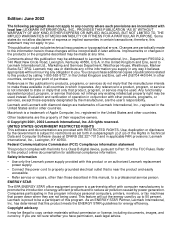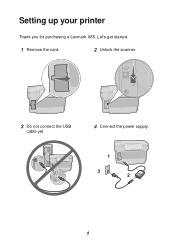Lexmark X85 Support and Manuals
Get Help and Manuals for this Lexmark item

Most Recent Lexmark X85 Questions
Need Power Cord Lexmark X85
have a lexmark x85 without powercord
have a lexmark x85 without powercord
(Posted by michaelporter2301 11 years ago)
After Removing Paper Jam ,put In Fresh Paper It Contuning To Apaer Jam?
(Posted by Anonymous-83557 11 years ago)
Desbloquer Scaner (unlock Scaner)
hi this says desbloquer scaner ( unlock Scaner) my print is Lexmark X85 I have windows 7 I need driv...
hi this says desbloquer scaner ( unlock Scaner) my print is Lexmark X85 I have windows 7 I need driv...
(Posted by yotonio 11 years ago)
Carrier Stall Message Press Power Like It Says And Doesnt Do Anything
(Posted by djlaurin25 12 years ago)
Popular Lexmark X85 Manual Pages
Lexmark X85 Reviews
We have not received any reviews for Lexmark yet.