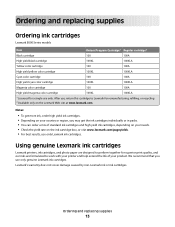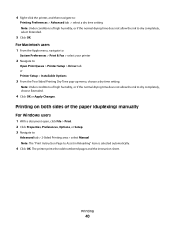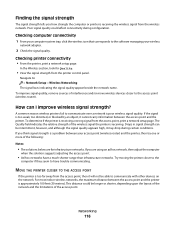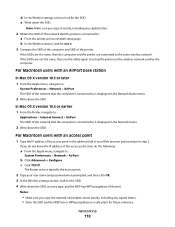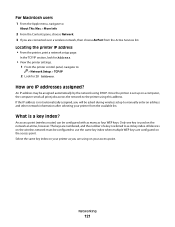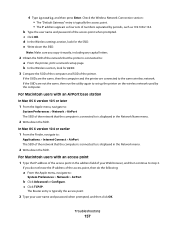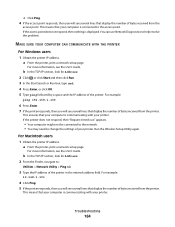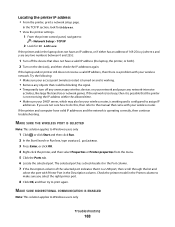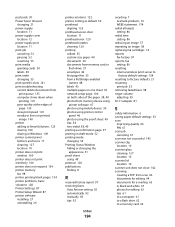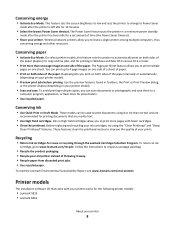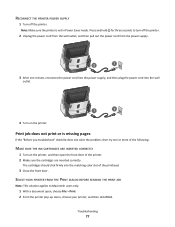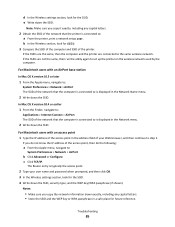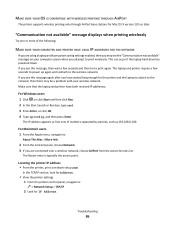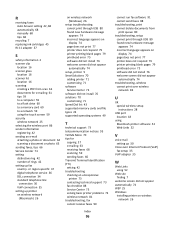Lexmark Genesis S816 Support Question
Find answers below for this question about Lexmark Genesis S816.Need a Lexmark Genesis S816 manual? We have 4 online manuals for this item!
Question posted by Anonymous-101980 on March 7th, 2013
Colored Squared On Printouts
Current Answers
Answer #1: Posted by prateekk007 on March 7th, 2013 8:31 AM
Please click on the link mentioned below and refer to page number 140 that might help you:
Please reply if you have any further questions.
Thanks & Regards
Prateek K
Answer #2: Posted by LexmarkListens on March 11th, 2013 3:30 AM
Lexmark Listens
Phone:
USA: 1-800-539-6275
Canada: (877) 856-5540
UK: 0800 121 4726
South Africa: 0800 981 435
Related Lexmark Genesis S816 Manual Pages
Similar Questions
I have a Lexmark S816 wireless printer, and won't print even though has a new ink
The printer no longer prints in color. I have replaced the color catridge because I thought maybe th...
I am trying to set up my Genesis S816 and all of my printer cartridges are clicked securely into pla...
I have a new black cartridge in and all 3 color cartridges are empty. Will this printer print just b...