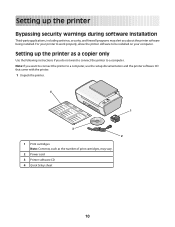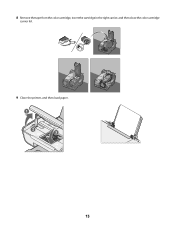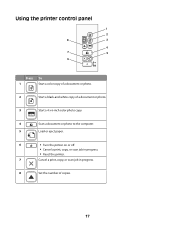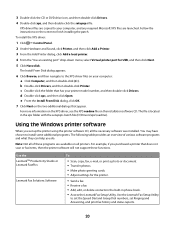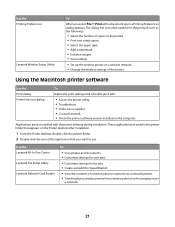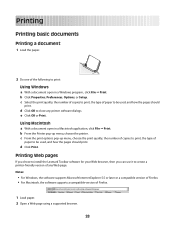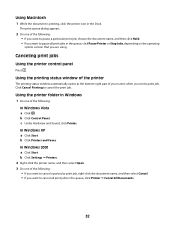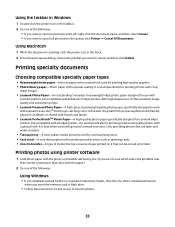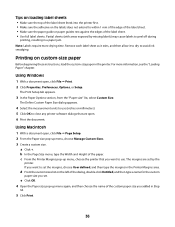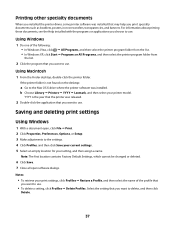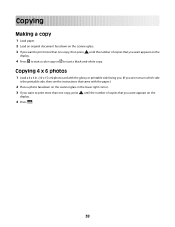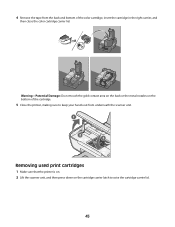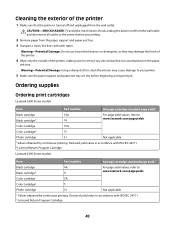Lexmark X2690 Support Question
Find answers below for this question about Lexmark X2690.Need a Lexmark X2690 manual? We have 2 online manuals for this item!
Question posted by lorcarlaw on October 23rd, 2012
Why Won't The Printer Print Color Documents In Color And Not Black And White?
The printer no longer prints in color. I have replaced the color catridge because I thought maybe the ink was dried out, even though it showed a full color catridge. The print in black and white box is unchecked therefore that's not the issue. Any suggestions to solve the problem is greatly appreciated.
Current Answers
Related Lexmark X2690 Manual Pages
Similar Questions
Printer Says Magenta Needs Replacing. Have Replaced With New Magenta.
Printer is not recognising replaced magenta.
Printer is not recognising replaced magenta.
(Posted by robinbalcomb 7 years ago)
How Do I Get My Lexmark X2690 Primnter To Make My Print Darker
(Posted by majaweb 9 years ago)
Since My Computer Updated To Windows 8.1, I Can't Print Anything
I can't print anything off the internet or PDF files
I can't print anything off the internet or PDF files
(Posted by larrykuhn28 9 years ago)
Troubleshoot Lexmark X 2690 Printer
how can i tell when my printer is out of ink
how can i tell when my printer is out of ink
(Posted by catnikolai 10 years ago)
Problem With The Printerhead On Lexmark Pro 700. How To Solve Problem?
(Posted by ehbaer 11 years ago)