Lexmark Interpret S400 Support Question
Find answers below for this question about Lexmark Interpret S400.Need a Lexmark Interpret S400 manual? We have 4 online manuals for this item!
Question posted by Rabival on January 6th, 2014
Why My Lexmark S-400 Printer Says Downloading Application List And Dose Not
oparate after that
Current Answers
There are currently no answers that have been posted for this question.
Be the first to post an answer! Remember that you can earn up to 1,100 points for every answer you submit. The better the quality of your answer, the better chance it has to be accepted.
Be the first to post an answer! Remember that you can earn up to 1,100 points for every answer you submit. The better the quality of your answer, the better chance it has to be accepted.
Related Lexmark Interpret S400 Manual Pages
User's Guide - Page 8


... store receipt and the back of operation for your printer.
Windows or Mac Help Open a printer software program or application, and then click Help. Notes:
• The Help installs automatically with your region or country can be found on the Support Web site (http://support.lexmark.com) or on the printed warranty that they...
User's Guide - Page 23


...; Create and edit the Contacts list. Note: Your printer may not come with the printer software during installation.
1 From the Applications folder in Mac OS X version...Printer Settings (in Mac OS X version 10.6) or Lexmark AIO Setup Utility (in the Finder, or from the Finder desktop, double-click the printer folder. 2 Double-click the application that you purchased. Use the Print dialog
Printer...
User's Guide - Page 24


...; Clean the printhead nozzles. • Order ink or supplies. • Register the printer. • Contact technical support.
Download and install the latest printer software. Visit the Lexmark Web site. In Mac OS X version 10.6
1 From the Finder, navigate to:
Applications > select your printer folder > Web Links
2 Double-click the Web Link that you purchased. In Mac...
User's Guide - Page 25


... your printer and then download the driver. 5 Install additional or optional software. Using the printer software
25 Updating the printer software
Checking for software updates
For Windows users
1 Click or Start. 2 Click All Programs or Programs, and then select the printer program folder from the list. 3 Navigate to :
Applications > select your printer folder > Web Links > Lexmark Software...
User's Guide - Page 26


... software was installed. 3 Navigate to :
Applications > select your printer folder > Web Links > Lexmark Software Updates
2 From the Web site, select your printer and then download the driver. Uninstalling the printer software
For Windows users
1 Click or Start. 2 Click All Programs or Programs, and then select the printer program folder from the list. 3 Select the uninstall option. 4 Follow...
User's Guide - Page 27


.... Note: Updated printer software may be available at www.lexmark.com. 2 Navigate to the Lexmark Web site at http://support.lexmark.com. For Macintosh users
1 From the Applications folder in the ...your operating system
3 Download the driver and install the printer software. Using the printer software
27 Installing the printer software
Note: If you installed the printer software on this computer...
User's Guide - Page 58


...; When using the scanner glass, close the scanner lid to select the name of the scan applications available on the scanner glass.
WI F I PRINTING
Use the ADF for single pages, small ...one file. • To initiate network scanning from the printer, make sure that will receive the scan. Wait until the printer has finished downloading a list of a local or network computer, and then press ...
User's Guide - Page 59


... operating system.
5 Press the arrow buttons to select an application, and then press . 6 Press the arrow buttons to select the resolution quality and the original image size. The scan is complete when a message appears on the printer control panel indicating that will automatically download a list of output you want to create, and the original...
User's Guide - Page 60
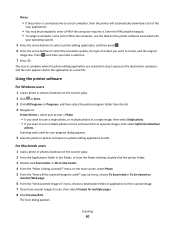
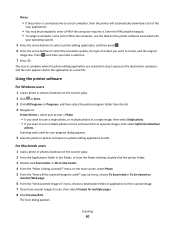
... the "How will automatically download a list of output you make a selection.
7 Press . Scanning starts and the scan progress dialog appears.
5 Save the photo or photos and open in the Finder, or from the list. 4 Navigate to:
Printer Home > select your operating system.
5 Press the arrow buttons to select a photo editing application, and then press . 6 Press...
User's Guide - Page 64


... on the selected computer.
4 Select REFRESH from your computer when scanning for the first time. The printer downloads this application list from the list of the scan applications available on your computer.
Updating the application list
1 From the printer control panel, press . 2 Press the arrow buttons to scroll to Computer or Network. 3 Select a local or network computer to open...
User's Guide - Page 98
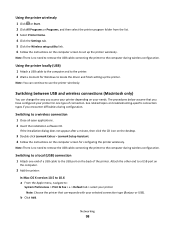
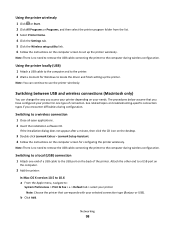
... on the desktop.
3 Double-click Lexmark Extras > Lexmark Setup Assistant. 4 Follow the instructions on the computer screen for Windows to locate the driver and finish setting up the printer wirelessly. Note: There is no need to remove the USB cable connecting the printer to a wireless connection
1 Close all open applications. 2 Insert the installation software CD...
User's Guide - Page 110
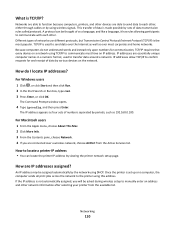
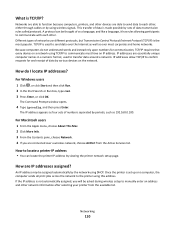
... Info. 3 From the Contents pane, choose Network. 4 If you will be asked during wireless setup to function because computers, printers, and other network information after selecting your printer from the Active Services list.
If the IP address is the most corporate and home networks. Networks are able to manually enter an address and...
User's Guide - Page 173


...printer 91 Address Book setting up 78 Address Book, fax setting 76 adjusting dialing and ringer volume 85 adjusting speaker volume 85 AliceBox 92 aligning the printhead 113 answering machine best settings for fax 85 setting up 65 appliances wireless network 106 application list downloading... 132
cartridges, ink ordering 12 using genuine Lexmark 12
changing Power Saver timeout 19 changing printing...
User's Guide - Page 178


... lit 145 Wi-Fi indicator light is still
orange 147 TX report, fax 87
U
UK special wireless setup instructions 92
uninstalling printer software 26 updating printer software 25 updating the application list 64 USB 97, 108
cable 104 Macintosh 98 USB connection with network connection 108 USB port 11 user information, fax setting 76...
Quick Reference - Page 4


...to low and sets the printer to change to a computer program, application, or flash drive for ...list.
3 Select View User's Guide. In Mac OS X version 10.5 or earlier 1 From the Finder desktop, double-click the printer folder. 2 Double-click User's Guide. Wireless/network printers allow you may be used to print more than normal and are ideal for reuse or recycling through the Lexmark...
Quick Reference - Page 5


... flash drive, or from virtually anywhere in your printer works for the following printer models: • Lexmark S405 • Lexmark S408 • Lexmark S415
Printer features
Your printer comes with your home or office over a secure wireless network, as well as share the printer among multiple computers. • Print.
Printer models
The installation software CD that came with full...
Quick Reference - Page 12


...printer software
For Windows users
1 Click or Start. 2 Click All Programs or Programs, and then select the printer program folder from the list...D is available only at http://support.lexmark.com. Supported operating systems
• ...printer driver for this computer before you installed the printer software on the Welcome screen. For Macintosh users
1 Close all open software applications...
Quick Reference - Page 13


...Download the driver and install the printer software.
You may not come with some of these additional programs during printer installation
When you select options for the print job, such as Fast Pics)
To
• Launch applications...Enhance images. • Save settings. Printer software
Use the LexmarkTM Printer Home (referred to as Printer Home)
Lexmark Fast Pics (referred to as the ...
Quick Reference - Page 14


... OS X version 10.5 or earlier)
Note: This application is automatically installed with the printer software if the printer has wireless capability.
(referred to as All-In-One Center)
• Scan photos and documents. • Customize settings for fax jobs. • Create and edit the Contacts list. or
Lexmark Wireless Setup Assistant (in Mac OS X version...
Quick Reference - Page 18


... document faceup into the ADF or facedown on the scanner glass.
2 From the printer control panel, press . 3 When Scan to :
Printer Home > select your printer > Email 5 Select Photo, Document, or PDF. Wait until the printer has finished downloading a list of the scan applications available on your computer. Note: You can scan the document to select the resolution...
Similar Questions
Lexmark Interpret S400 Wireless Printer Wont Stop Downloading Applications
(Posted by eisi 9 years ago)
Problems With Scan Downloading Application List
cannot retrieve application list when trying to scan on lexmarkx6675
cannot retrieve application list when trying to scan on lexmarkx6675
(Posted by elvismartin 11 years ago)
When I Try Scanning To My Computer There Is No Application List Why Is That
(Posted by biglisa51 11 years ago)

