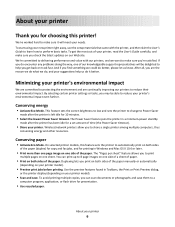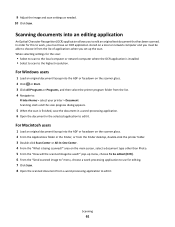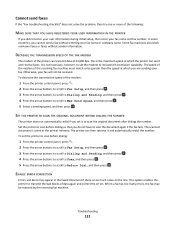Lexmark Interpret S400 Support Question
Find answers below for this question about Lexmark Interpret S400.Need a Lexmark Interpret S400 manual? We have 4 online manuals for this item!
Question posted by ednaragin on January 5th, 2014
Why My Lexmark S-400 Printer Dose Not Scan
The person who posted this question about this Lexmark product did not include a detailed explanation. Please use the "Request More Information" button to the right if more details would help you to answer this question.
Current Answers
Related Lexmark Interpret S400 Manual Pages
Similar Questions
How To Set Up Wifi For A Lexmark Printer Interpret S405
(Posted by Davidme 9 years ago)
Why My Lexmark S-400 Printer Says Downloading Application List And Dose Not
oparate after that
oparate after that
(Posted by Rabival 10 years ago)
Printer Wont Scan. Says Cannot Retrieve Application List.
I have a lexmark x5470. It was scanning before.
I have a lexmark x5470. It was scanning before.
(Posted by beblessed962009 10 years ago)