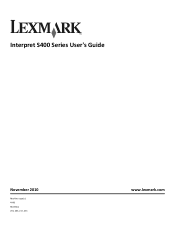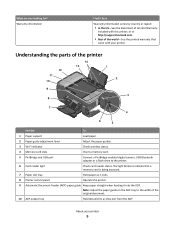Lexmark Interpret S400 Support Question
Find answers below for this question about Lexmark Interpret S400.Need a Lexmark Interpret S400 manual? We have 4 online manuals for this item!
Question posted by jacksonkali145 on January 30th, 2012
Lexmark S400
Current Answers
Answer #1: Posted by LexmarkListens on January 31st, 2012 8:09 PM
The S400 Series is one of Lexmark Inkjet printers.The S400 uses the latest VIZIX Technology, Vizix ink cartridges are engineered for intense ink-droplet precision—vivid, razor sharp images and highlighter-resistant mono text, page after page after page.
- Print Technology: Thermal Inkjet
For more information please visit our official website at www.lexmark.com.
Lexmark Listens
Phone:
USA: 1-800-539-6275
Canada: (877) 856-5540
UK: 0800 121 4726
South Africa: 0800 981 435
Related Lexmark Interpret S400 Manual Pages
Similar Questions
Printer had a paper jam when a big chunk of paper went through the feeder. after paper jam was sorte...