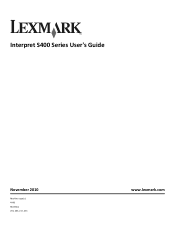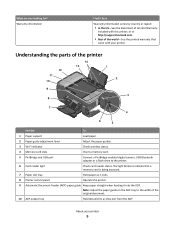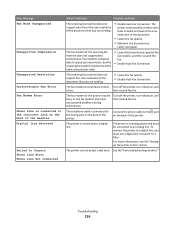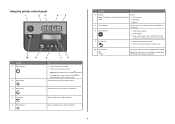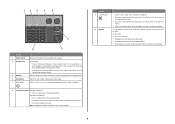Lexmark Interpret S400 Support Question
Find answers below for this question about Lexmark Interpret S400.Need a Lexmark Interpret S400 manual? We have 4 online manuals for this item!
Question posted by kgopoloriba on December 20th, 2012
Lexmark Interpret S400 Shows 'out Of Paper' Even Though Feeder Has Paper
Printer had a paper jam when a big chunk of paper went through the feeder. after paper jam was sorted out, printer has been showing error message "Out of paper" despite the fact that there is paper in the feeder. I cannot find any solutions in the user guides.
Current Answers
Answer #1: Posted by freginold on December 20th, 2012 4:36 AM
If a big chunk of paper got stuck, it may have knocked the sensor loose that tells the printer when it's out of paper. Try removing the paper tray and shining a light into the cavity, and see if you can see the sensor and how it goes back into place.
Related Lexmark Interpret S400 Manual Pages
Similar Questions
Lexmark Interpret S400 Wireless Printer Wont Stop Downloading Applications
(Posted by eisi 9 years ago)
I Am Getting Error Message 1203 Consult User Guide On My Lexmark X7170.
How can I fix the problem on my Lexmark printer which reads, "Cartridge error #1203 consult user gui...
How can I fix the problem on my Lexmark printer which reads, "Cartridge error #1203 consult user gui...
(Posted by normajglawson 10 years ago)
How To Change Language On The Lexmark Interpret S400 Printer
(Posted by higJbr 10 years ago)
Need To Install Software For Printer Lemark Interpret S400
(Posted by reestransport 12 years ago)