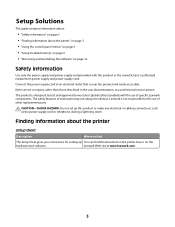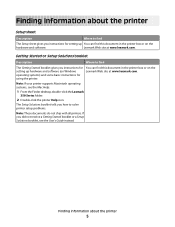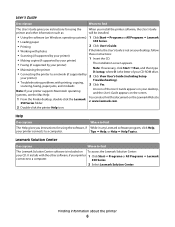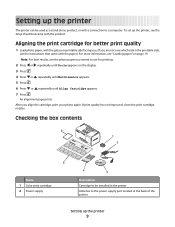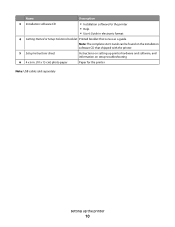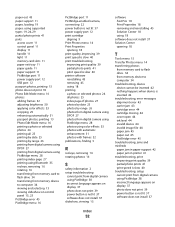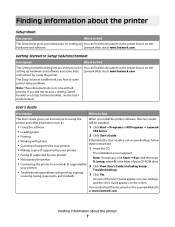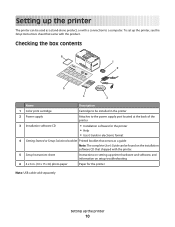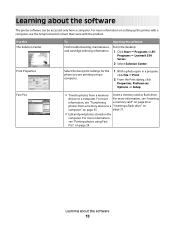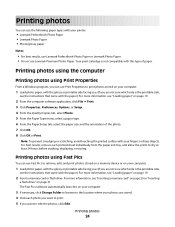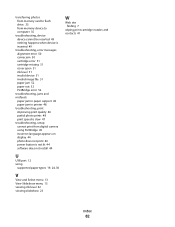Lexmark P350 Support Question
Find answers below for this question about Lexmark P350.Need a Lexmark P350 manual? We have 5 online manuals for this item!
Question posted by doodlebug112005 on October 8th, 2011
How Do I Setup The Printer
Current Answers
Answer #1: Posted by LexmarkListens on October 13th, 2011 2:57 PM
http://support.lexmark.com/index?page=product&linkSelected=node0&locale=EN&userlocale=EN_US#1
If you need assistance please feel free to send us an email or you may contact Lexmark Technical Support.
Lexmark Listens
Phone:
USA: 1-800-539-6275
Canada: (877) 856-5540
UK: 0800 121 4726
South Africa: 0800 981 435