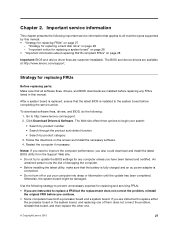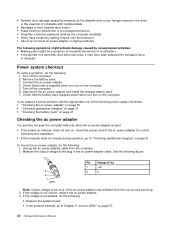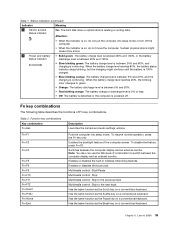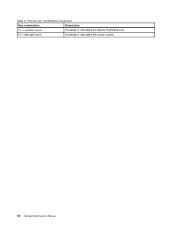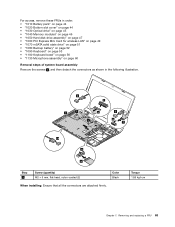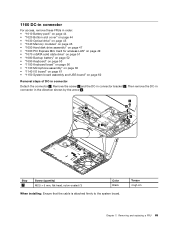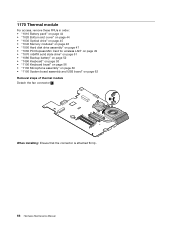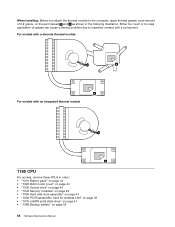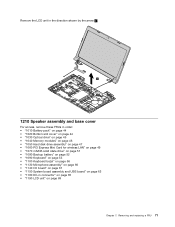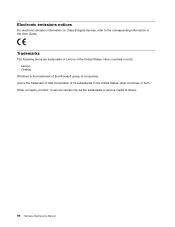Lenovo B590 Support and Manuals
Get Help and Manuals for this Lenovo item

Most Recent Lenovo B590 Questions
My Dvd Drive Cannot Work..show It But When I Insert A Disk,disk Cannot Show
My Dvd Drive Cannot Work..show It But When I Insert A Disk,disk Cannot Show
My Dvd Drive Cannot Work..show It But When I Insert A Disk,disk Cannot Show
(Posted by hkalita419 9 years ago)
My Keyboard Is Not Working ?
(Posted by pink88diamond 9 years ago)
Wireless Device
hi! i just bought a lenovo b590, model20206 I need to turn on my wireless device. I tried using th...
hi! i just bought a lenovo b590, model20206 I need to turn on my wireless device. I tried using th...
(Posted by dmusaga 10 years ago)
My Fn Key Doesn;t Work (fn F3) Please Help Me
my fn key doesn;t work (fn+f3) please help me i istall hot key power managment
my fn key doesn;t work (fn+f3) please help me i istall hot key power managment
(Posted by montazeryar56 10 years ago)
Lenovo B590 Videos
Popular Lenovo B590 Manual Pages
Lenovo B590 Reviews
We have not received any reviews for Lenovo yet.