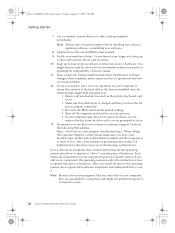Lenovo G410 Support and Manuals
Get Help and Manuals for this Lenovo item

Most Recent Lenovo G410 Questions
Works Only Direct Supply
my lenevo 300 G410 works only direct supply and battery status is 61% and it showas that plugged in ...
my lenevo 300 G410 works only direct supply and battery status is 61% and it showas that plugged in ...
(Posted by vikas8 10 years ago)
Sir Bty Is Not Charging After Installation Win7
(Posted by scsuna1972 10 years ago)
About G410 Configaration And Rate
See the details of G410 lenovo and its configaration,rate
See the details of G410 lenovo and its configaration,rate
(Posted by smnghatal 11 years ago)
Bluetooth Connection Process
I want to connect my mobile and other devices by bluetooth. Is there a built in bluetooth adapter in...
I want to connect my mobile and other devices by bluetooth. Is there a built in bluetooth adapter in...
(Posted by rameshrm 11 years ago)
Lenovo G410 Wifi Problem
my lenovo g410 wifi signal does not work even if the wifi switch is on and the wireless network adap...
my lenovo g410 wifi signal does not work even if the wifi switch is on and the wireless network adap...
(Posted by raysalting 12 years ago)
Lenovo G410 Videos
Popular Lenovo G410 Manual Pages
Lenovo G410 Reviews
We have not received any reviews for Lenovo yet.