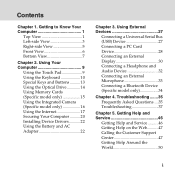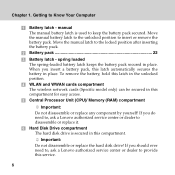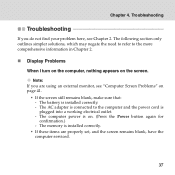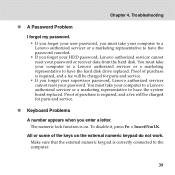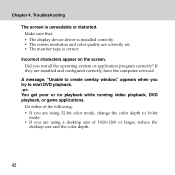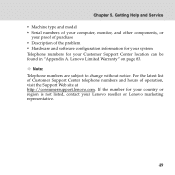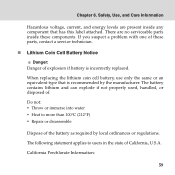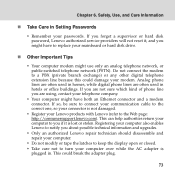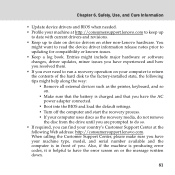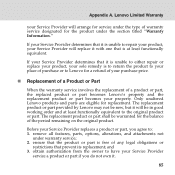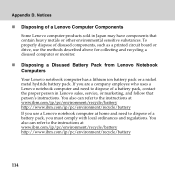Lenovo G530 - 4446 - Core 2 Duo 2.1 GHz Support and Manuals
Get Help and Manuals for this Lenovo item

Most Recent Lenovo G530 Questions
Bu Pc I?lemcisi Sanalla?t?rmaya Uyumlu De?il
İ#1;lemci sanalla#1;tırmayı desteklemiyor..sanalla#1;tırma yu Destekleyen uyumlu...
İ#1;lemci sanalla#1;tırmayı desteklemiyor..sanalla#1;tırma yu Destekleyen uyumlu...
(Posted by acibademseyhan 3 years ago)
How To Replace Motherboard G530 Lenovo
(Posted by fisbbalei 9 years ago)
How To Read A Bios Password Lenovo 3000 G530
(Posted by daeatma 9 years ago)
How To Restore Factory Image In Lenovo G530 Laptop
(Posted by allnaangel1 9 years ago)
Need Help With My Mouse Pad Dose Not Work Properly .
Lenovo 300 G530 4446-24U Mouse pad dose not work . Need Help please and thank you .
Lenovo 300 G530 4446-24U Mouse pad dose not work . Need Help please and thank you .
(Posted by reggiedupre 9 years ago)
Lenovo G530 Videos
Popular Lenovo G530 Manual Pages
Lenovo G530 Reviews
We have not received any reviews for Lenovo yet.