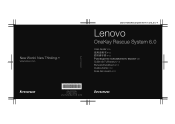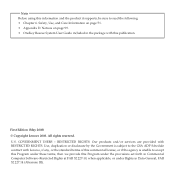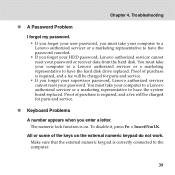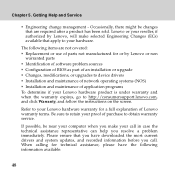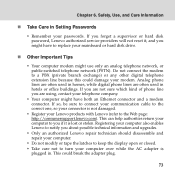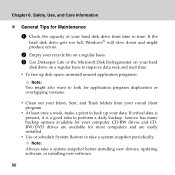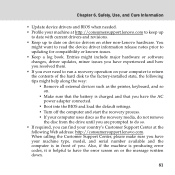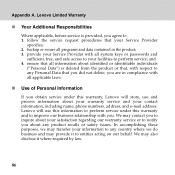Lenovo G530 Support Question
Find answers below for this question about Lenovo G530 - 4446 - Core 2 Duo 2.1 GHz.Need a Lenovo G530 manual? We have 4 online manuals for this item!
Question posted by daeatma on July 18th, 2014
How To Read A Bios Password Lenovo 3000 G530
The person who posted this question about this Lenovo product did not include a detailed explanation. Please use the "Request More Information" button to the right if more details would help you to answer this question.
Current Answers
Related Lenovo G530 Manual Pages
Similar Questions
Bios Password . I Forgot My Password
How do I remove Password on Bios Lenovo 0769 3000 N200
How do I remove Password on Bios Lenovo 0769 3000 N200
(Posted by marmonkenny 8 months ago)
Does The Lenovo 3000 G530 Have Bluetooth Technology
(Posted by whmiche 10 years ago)
How To Reset Bios Password.
I want to reformat my note book but I m forget my bios password. so I cant to make change and enter ...
I want to reformat my note book but I m forget my bios password. so I cant to make change and enter ...
(Posted by smaszan 10 years ago)
Bios Password Forgot.
respected sir. i forgot my levovo3000 g530 bios password.please help me.how can i reset my old pass...
respected sir. i forgot my levovo3000 g530 bios password.please help me.how can i reset my old pass...
(Posted by poojancomputer 11 years ago)
While I Am Charging My Lenovo G530, The Power Beep Sound Is Coming Continuously.
While I am charging my Lenovo g530 laptop , the power beep sound is coming continuously.So is there ...
While I am charging my Lenovo g530 laptop , the power beep sound is coming continuously.So is there ...
(Posted by 19biswajit 11 years ago)