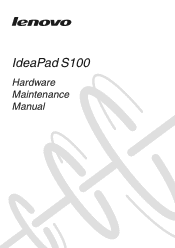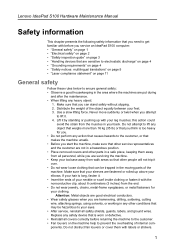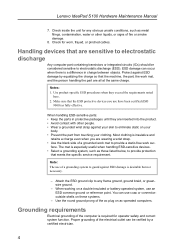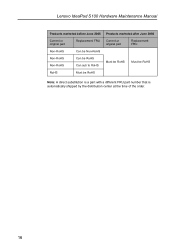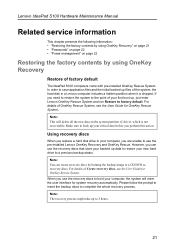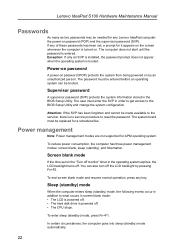Lenovo IdeaPad S100 Support Question
Find answers below for this question about Lenovo IdeaPad S100.Need a Lenovo IdeaPad S100 manual? We have 2 online manuals for this item!
Question posted by smaszan on May 14th, 2013
How To Reset Bios Password.
Current Answers
Answer #1: Posted by baklogic on May 15th, 2013 5:04 AM
Here is your manual
http://www.manualowl.com/m/Lenovo/IdeaPad-S100/Manual/205695?search=reset+bios&x=73&y=20
From page 30 of the manual, it looks like you can use a paperclip to rset to factory- look at that diagram, and read the one key pages.I have used this type of reset with an ipod and succeded so ,possible.
You could try the one key rescue in windows- I have not used this particular one, but you can create recovery discs from here, however I am not sure, but it seems that there is an option to recover from that one key within windows, without those created discs- you will need to read through after pressing the one key button within windows. I fI can find out more, I will come back and add to this post.
A last resort can be to have someone capable to remove/replace/resolder the cmos battery. I cannot see from the manual where this lies, unfortunately- if it is unplugable then it can be easy - if as I suspect it is soldered then thats a different story.
25 years playing with computers/laptops, software, and 10 years a geek/nerd -always learning
Related Lenovo IdeaPad S100 Manual Pages
Similar Questions
i brought this lenovo z510 from a online shop and when i enter bios with the novo key it ask me to k...