Lenovo 6457 - ThinkPad T61 - Core 2 Duo 2.5 GHz Support and Manuals
Popular Lenovo 6457 Manual Pages
Hardware Maintenance Manual - Page 3
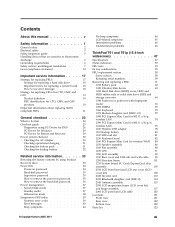
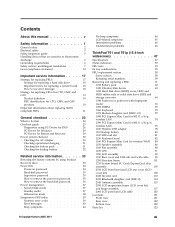
... remove the hard-disk password . . . . 36 Power management 37 Screen blank mode 37 Standby mode 37 Hibernation mode 38 Symptom-to-FRU index 39 Numeric error codes 39 Error messages 43 Beep symptoms 44
No-beep symptoms 44 LCD-related symptoms 45 Intermittent problems 46 Undetermined problems 46
ThinkPad T61 and T61p (15.4-inch widescreen 47
Specifications 47 Status indicators...
Hardware Maintenance Manual - Page 5
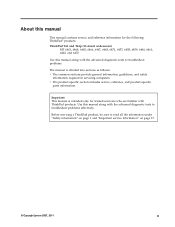
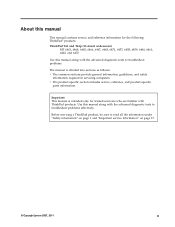
... product-specific
parts information. Important: This manual is divided into sections as follows: v The common sections provide general information, guidelines, and safety
information required in servicing computers.
Before servicing a ThinkPad product, be sure to troubleshoot problems effectively. ThinkPad T61 and T61p (15.4-inch widescreen)
MT 6463, 6464, 6465, 6466, 6467, 6468, 6471, 6457...
Hardware Maintenance Manual - Page 23


...FRU but the replacement does not correct the
problem, reinstall the original FRU before replacing any FRUs listed in obtaining or installing any software fixes, drivers, and BIOS downloads. Use the following important service information: v "Strategy for assistance or download information. The BIOS and device drivers are instructed to http://www.lenovo.com/support 2. Select Downloads and...
Hardware Maintenance Manual - Page 25
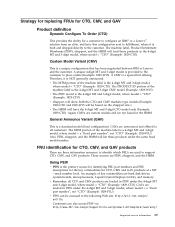
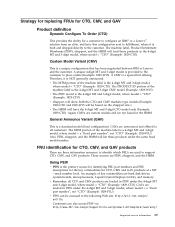
...-W15). Using PEW
v PEW is a 4-digit MT and 3-digit model, where model = a "fixed part number", not "CTO" (Example: 1829-F1U).
Strategy for replacing FRUs for CTO, CMV, and GAV
Product definition
Dynamic Configure To Order (CTO)
This provides the ability for a customer to configure an IBM® or a Lenovo™ solution from an eSite, and have the 4-digit...
Hardware Maintenance Manual - Page 26
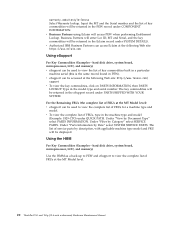
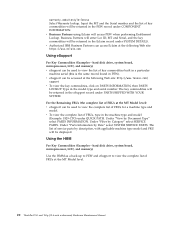
....com
Using eSupport
For Key Commodities (Examples - Type in the machine type and model
(Example: 1829-CTO) under SYSTEM DETAILS. warranty.vm&sitestyle=lenovo Select Warranty lookup. hard disk drive, system board, microprocessor, LCD, and memory) v eSupport can be used to view the list of service parts by Document Type" select PARTS INFORMATION. Under "View by description, with...
Hardware Maintenance Manual - Page 29


... recur, do first" on page 24 v "Checkout guide" on removing and replacing
FRUs. Before you select an incorrect drive, data or programs might have nothing to the FRU parts list. "PC-Doctor for Windows" on page 26 - v Before replacing any ThinkPad model that a FRU is defective, clear the error log and run the test again. If you...
Hardware Maintenance Manual - Page 41
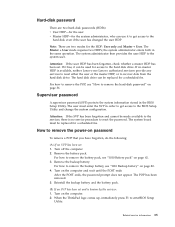
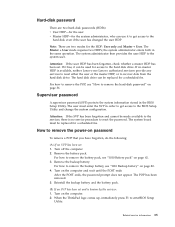
...set: 1. The hard disk drive can be used for access to reset the password. Attention: If the SVP has been forgotten and cannot be made available to the servicer, there is available, neither Lenovo nor Lenovo authorized servicers provide any services... has been set .
Turn on the computer. 2. When the ThinkPad logo comes ... Setup
Utility. Hard-disk password
There are two hard-disk passwords...
Hardware Maintenance Manual - Page 45
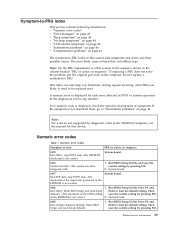
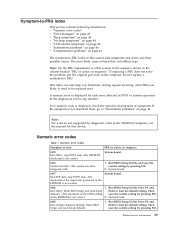
... also help you determine, during regular servicing, what FRUs are likely to need to load the default setting.
Run BIOS Setup Utility, and save the current setting by pressing F10. Enter BIOS Setup and load Setup defaults.
1. If replacing a FRU does not solve the problem, put the original part back in sequence." Numeric error codes
Table 1. System board.
0177 Bad SVP...
Hardware Maintenance Manual - Page 47


... reset the time and date.
0252 Password checksum bad-The password is set in -Turn off and remove the daughter card. 2. System board.
0271 Date and time error-Neither the date nor the time is cleared. Load "Setup Default" in BIOS Setup Utility.
2. System board.
02F0 CPU ID:xx Failed.
1. Replace the backup battery. 3. DIMM. 2. DIMM. 2. System...
Hardware Maintenance Manual - Page 48
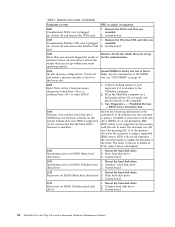
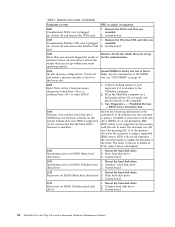
...you set up for the authentication.
1830 Invalid memory configuration-Power off and install a memory module to the latest. Do not apply any physical shock to enter SETUP
1.
Reseat the hard disk drive. 2. Main hard disk drive.
3. System board.
2112 Read error on HDD1 (Ultrabay hard 2. System board.
42 ThinkPad T61 and T61p (15.4-inch widescreen) Hardware Maintenance Manual Place...
Hardware Maintenance Manual - Page 50
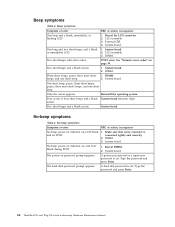
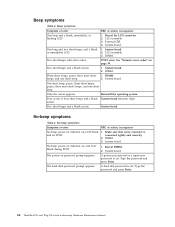
... and press Enter. Type the password and press Enter.
44 ThinkPad T61 and T61p (15.4-inch widescreen) Hardware Maintenance Manual System board. 2.
Make sure that every connector is set .
External CRT. 4. LCD assembly. 3. System board. One long and two short beeps, and a blank or unreadable LCD.
1.
No-beep symptoms
Symptom or error
FRU or action, in...
Hardware Maintenance Manual - Page 52
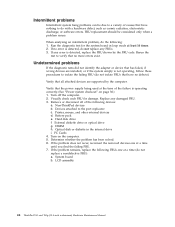
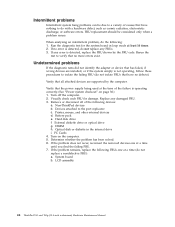
... discharge, or software errors. DIMM h. Devices attached to do not replace any FRUs. 3. If any damaged FRU. 3. Visually check each FRU for the system board in the internal drive i. Turn on page 30.) 1. LCD assembly
46 ThinkPad T61 and T61p (15.4-inch widescreen) Hardware Maintenance Manual
Battery pack e. System board b. If the problem does not recur, reconnect...
Hardware Maintenance Manual - Page 55
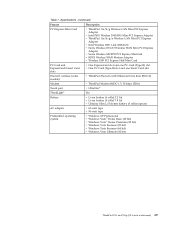
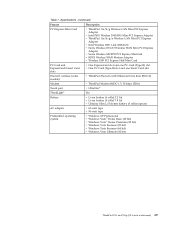
... battery (3 cells) (option)
AC adapter
v 65-watt type v 90-watt type
Preinstalled operating system
v Windows XP Professional v Windows Vista™ Home Basic (32 bit) v Windows Vista™ Home Premium (32 bit)
v Windows Vista Business (32 bit)
v Windows Vista Business (64 bit)
v Windows Vista Ultimate (32 bit)
ThinkPad T61 and T61p (15.4-inch widescreen) 49 Table 7.
Hardware Maintenance Manual - Page 133
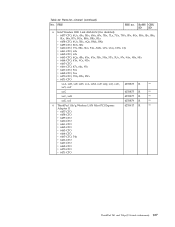
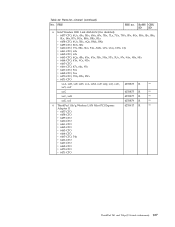
..., xxU, 42T0873 R
**
xxV, xxY
xxG
42T0875 R
**
xxC, xxK
42T0877 R
**
xxE, xxJ
42T0879 R
**
6 ThinkPad 11b/g Wireless LAN Mini-PCI Express Adapter II v 6457-CTO v 6458-CTO v 6459-CTO v 6460-CTO v 6461-CTO v 6462-CTO v 6463-CTO v 6464-CTO v 6465-CTO, 54x v 6466-CTO v 6467-CTO v 6468-CTO v 6470-CTO v 6471-CTO
42T0917 R
**
ThinkPad T61 and T61p (15.4-inch widescreen) 127 Table 42.
Hardware Maintenance Manual - Page 182


...
The following terms are trademarks of Lenovo in the United States, other countries or both: Lenovo Active Protection System Rescue and Recovery ThinkLight ThinkPad ThinkVantage TrackPoint Ultrabay Ultrabay 2000 Ultrabay ... Core 2 Duo Other company, product, or service names may be the trademarks or service marks of others.
176 ThinkPad T61 and T61p (15.4-inch widescreen) Hardware Maintenance Manual
Lenovo 6457 Reviews
Do you have an experience with the Lenovo 6457 that you would like to share?
Earn 750 points for your review!
We have not received any reviews for Lenovo yet.
Earn 750 points for your review!

