Lenovo 7661 - ThinkPad T61 - Core 2 Duo GHz Support and Manuals
Lenovo 7661 Videos
Popular Lenovo 7661 Manual Pages
Hardware Maintenance Manual - Page 5
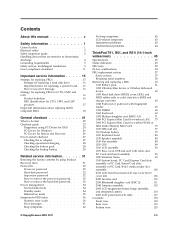
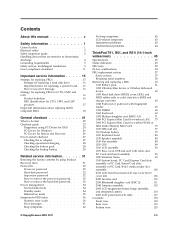
...-to-FRU index 36 Numeric error codes 36 Error messages 41 Beep symptoms 42
© Copyright Lenovo 2007, 2011
No-beep symptoms 42 LCD-related symptoms 43 Intermittent problems 43 Undetermined problems 44
ThinkPad T61, R61, and R61i (14.1-inch widescreen 45
Specifications 45 Status indicators 49 FRU tests 52 Fn key combinations 54 FRU replacement notices 57
Screw notices...
Hardware Maintenance Manual - Page 6


Parts list 121 Overall 122 LCD FRUs 198 Keyboard 218 Miscellaneous parts 219 AC adapters 220 Power cords 222
Recovery discs 223 Common service tools 243
Notices 245
Trademarks 246
iv ThinkPad T61, R61, and R61i (14.1-inch widescreen) Hardware Maintenance Manual
Hardware Maintenance Manual - Page 7


... tests to troubleshoot problems.
The manual is intended only for the following ThinkPad® products. Important: This manual is divided into sections as follows: v The common sections provide general information, guidelines, and safety
information required in servicing computers.
v The product-specific section includes service, reference, and product-specific
parts information.
Hardware Maintenance Manual - Page 24
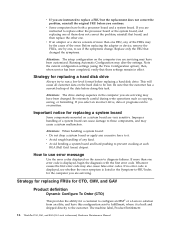
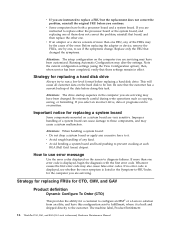
... label, Product Entitlement
16 ThinkPad T61, R61, and R61i (14.1-inch widescreen) Hardware Maintenance Manual v If you are instructed to replace a FRU but the replacement does not correct the problem, reinstall the original FRU before you are servicing may have been changed the symptoms.
Attention: The setup configuration on a system board are instructed to replace either the processor board...
Hardware Maintenance Manual - Page 26
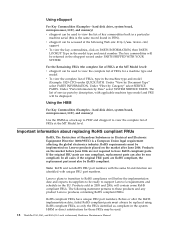
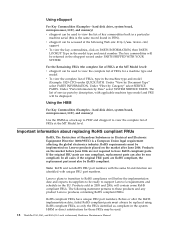
... the HMM
For Key Commodities (Examples - Important information about replacing RoHS compliant FRUs
RoHS, The Restriction of FRUs for those FRUs may be used .
18 ThinkPad T61, R61, and R61i (14.1-inch widescreen) Hardware Maintenance Manual
Note: RoHS and non-RoHS FRU part numbers with unique FRU part numbers. The following Web site: http://www.lenovo.com/
support v To...
Hardware Maintenance Manual - Page 29


... page 22 v "Checkout guide" on page 24 - Before you replace a FRU, make sure that the model of reasons that you select an incorrect drive, data or programs might be sure to the FRU parts list. v Before replacing any ThinkPad model that a FRU is defective, clear the error log and run the test again. v A FRU should service the computer. If...
Hardware Maintenance Manual - Page 30
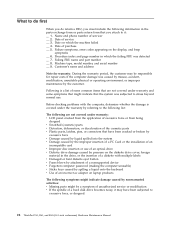
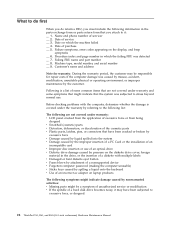
... type, model number, and serial number __ 9. Before checking problems with multiple labels v Damaged or bent diskette eject button v Fuses blown by attachment of a nonsupported device v Forgotten computer password (making the computer unusable) v Sticky keys caused by spilling a liquid onto the keyboard v Use of unauthorized service or modification. Failure symptoms, error codes appearing...
Hardware Maintenance Manual - Page 32
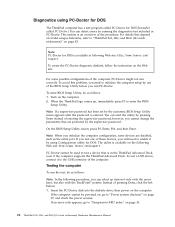
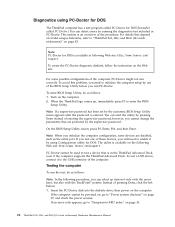
... the computer, PC-Doctor might not run correctly. On the BIOS Setup Utility screen, press F9, Enter, F10, and then Enter.
then power on page 36.
24 ThinkPad T61, R61, and R61i (14.1-inch widescreen) Hardware Maintenance Manual Instead of the procedure. If an error code appears, go to test a device that are disabled, such as...
Hardware Maintenance Manual - Page 34
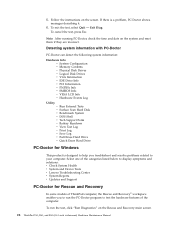
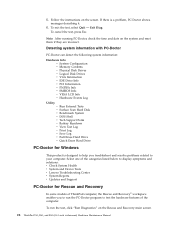
...
26 ThinkPad T61, R61, and R61i (14.1-inch widescreen) Hardware Maintenance Manual To exit the test, select Quit -
Select one of ThinkPad computer, the Rescue and Recovery® workspace enables you troubleshoot and resolve problems related to display symptoms and solutions: v Check System Health v System and Device Tests v Lenovo Troubleshooting Center v System Reports v Updates and Support...
Hardware Maintenance Manual - Page 40
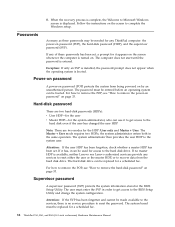
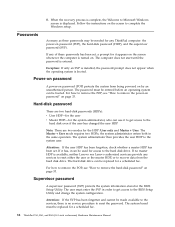
... a scheduled fee.
32 ThinkPad T61, R61, and R61i (14.1-inch widescreen) Hardware Maintenance Manual The computer does not start until the password is booted. The password must be replaced for it appears on the screen whenever the computer is available, neither Lenovo nor Lenovo authorized servicers provide any ThinkPad computer: the power-on .
Follow the instructions on page 33...
Hardware Maintenance Manual - Page 44
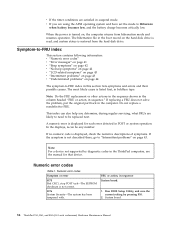
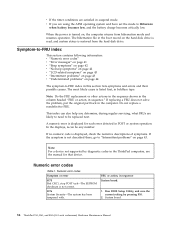
... ThinkPad T61, R61, and R61i (14.1-inch widescreen) Hardware Maintenance Manual The hibernation file in this section lists symptoms and errors and their possible causes.
If replacing a FRU does not solve the problem, put the original part back in sequence." In the displays, n can also help you are satisfied in boldface type. Numeric error codes
Table 1. Numeric error codes
Symptom or error...
Hardware Maintenance Manual - Page 46
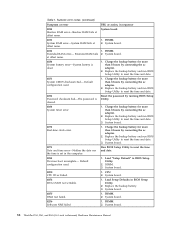
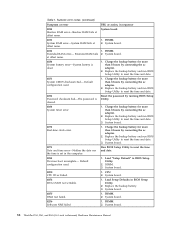
... Utility to reset the time and date.
3. CPU. 2. Replace the backup battery. 3. System board.
38 ThinkPad T61, R61, and R61i (14.1-inch widescreen) Hardware Maintenance Manual Numeric error codes (continued)
Symptom or error
FRU or action, in BIOS Setup Utility.
2. Replace the backup battery and run BIOS Setup Utility to reset the time and date.
0251 System CMOS checksum bad...
Hardware Maintenance Manual - Page 47


... the computer.
3. Install DIMM in Slot-0, but not in -Power off and remove the daughter card. 2. Undock docking station or port replicator if it by this system, with an old firmware, the customer needs to update its firmware to the ThinkPad computer.
2. If in the primary drive bay the customer is using a supported IBM/Lenovo HDD with...
Hardware Maintenance Manual - Page 50
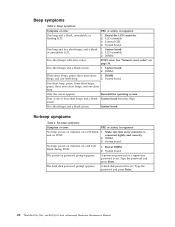
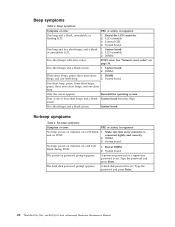
... POST. Two short beeps with error codes.
beeps, and one short beep. The power-on page 36. Type the password and press Enter.
42 ThinkPad T61, R61, and R61i (14.1-inch widescreen) Hardware Maintenance Manual Reseat the LCD connector. 2. System board. 2.
LCD assembly. 3. Only the cursor appears. Make sure that every connector is set .
No beep, power-on...
Hardware Maintenance Manual - Page 52
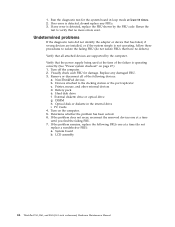
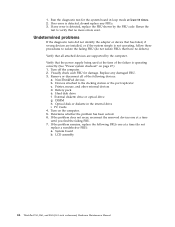
... computer. LCD assembly
44 ThinkPad T61, R61, and R61i (14.1-inch widescreen) Hardware Maintenance Manual If any error is detected, do not isolate FRUs that no more errors exist. Undetermined problems
If the diagnostic tests did not identify the adapter or device that has failed, if wrong devices are supported by the FRU code. DIMM h. Run the diagnostic...
Lenovo 7661 Reviews
Do you have an experience with the Lenovo 7661 that you would like to share?
Earn 750 points for your review!
We have not received any reviews for Lenovo yet.
Earn 750 points for your review!


