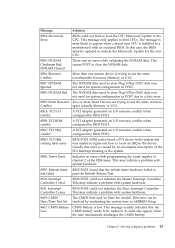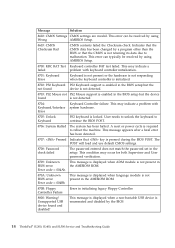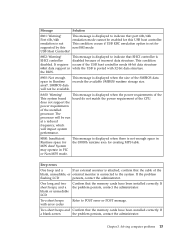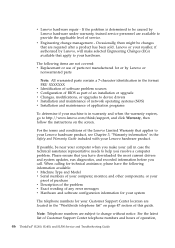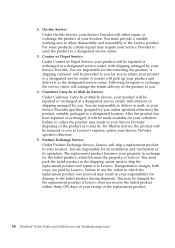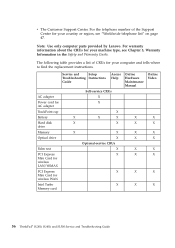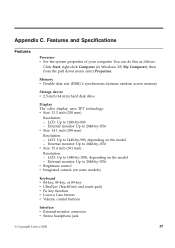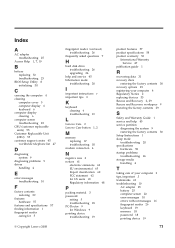Lenovo SL400 - ThinkPad 2743 - Core 2 Duo GHz Support and Manuals
Get Help and Manuals for this Lenovo item

View All Support Options Below
Free Lenovo SL400 manuals!
Problems with Lenovo SL400?
Ask a Question
Free Lenovo SL400 manuals!
Problems with Lenovo SL400?
Ask a Question
Most Recent Lenovo SL400 Questions
Driver Ethernet Para Windows 10 Pro
actualice el equipo a win 10 pro y no consigo el driver de red ethernet
actualice el equipo a win 10 pro y no consigo el driver de red ethernet
(Posted by a1sandro 2 years ago)
Hinge Problem
how to remove old hinge and replace it with new. kindly give detail step. thanks.
how to remove old hinge and replace it with new. kindly give detail step. thanks.
(Posted by aashutosh4 11 years ago)
Lenovo SL400 Videos
Popular Lenovo SL400 Manual Pages
Lenovo SL400 Reviews
We have not received any reviews for Lenovo yet.