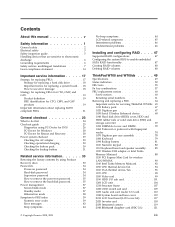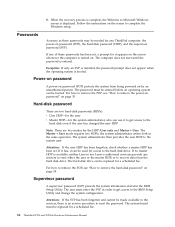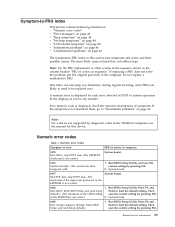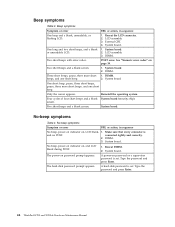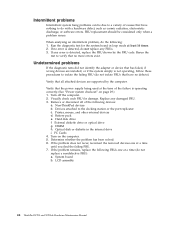Lenovo W700 - ThinkPad 2752 - Core 2 Duo 2.8 GHz Support and Manuals
Get Help and Manuals for this Lenovo item

Most Recent Lenovo W700 Questions
Gobi3000 Internal Aircard
I have a Lenovo W700 laptop SN: LV-000xz Product ID: 2757CTO will the GOBI AirCard work in this L...
I have a Lenovo W700 laptop SN: LV-000xz Product ID: 2757CTO will the GOBI AirCard work in this L...
(Posted by RichardMauck 11 years ago)
Lenovo W700 Videos

HEXUS - CES 2009 :: Lenovo give you more screenspace with the W700 DS
Duration: 2:08
Total Views: 67
Duration: 2:08
Total Views: 67
Popular Lenovo W700 Manual Pages
Lenovo W700 Reviews
We have not received any reviews for Lenovo yet.