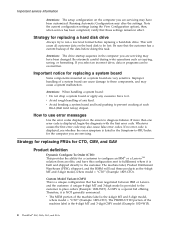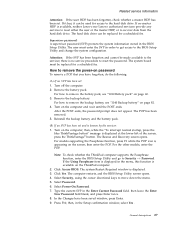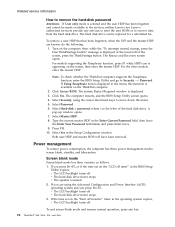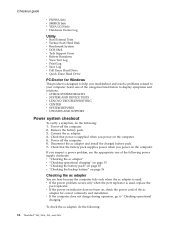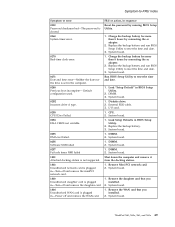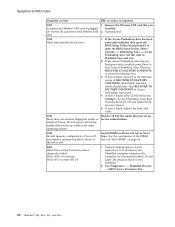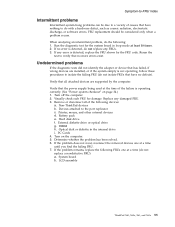Lenovo X61s - ThinkPad 7666 - Core 2 Duo 1.6 GHz Support and Manuals
Get Help and Manuals for this Lenovo item

Most Recent Lenovo X61s Questions
Expert Help Please... Lenovo Thinkpad X61s Supervisor Password????
how to unlock(lenovo THINKPAD X61S) superviser password??my system was working fine ,i want to use b...
how to unlock(lenovo THINKPAD X61S) superviser password??my system was working fine ,i want to use b...
(Posted by inayatyasir 11 years ago)
Lenovo X61s Videos
Popular Lenovo X61s Manual Pages
Lenovo X61s Reviews
We have not received any reviews for Lenovo yet.