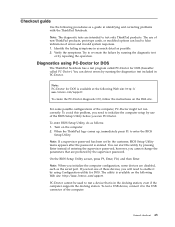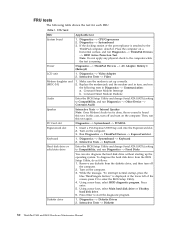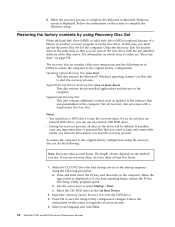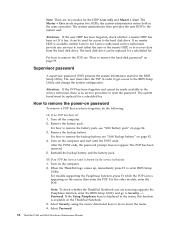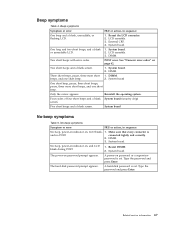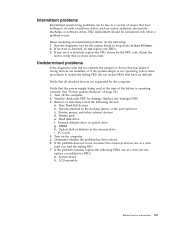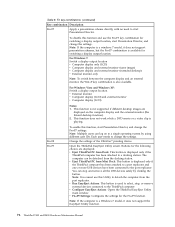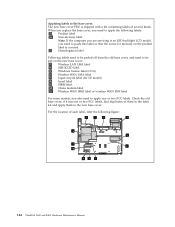Lenovo R400 - ThinkPad 7438 - Core 2 Duo 2.26 GHz Support and Manuals
Get Help and Manuals for this Lenovo item

Most Recent Lenovo R400 Questions
Me Gustaría Saber Cuanta Memoria Le Puedo Agregar
La laptop vino ya con 2gb de Ram y tenia pensado en ampliarsela pero no se cuanto soporta
La laptop vino ya con 2gb de Ram y tenia pensado en ampliarsela pero no se cuanto soporta
(Posted by Anonymous-173434 1 year ago)
R400 Keyboard
When typing a document or an email all of a sudden the cursor jumps from where I was typing to somew...
When typing a document or an email all of a sudden the cursor jumps from where I was typing to somew...
(Posted by kb444 7 years ago)
Plugged In But Not Charging Issue
My new laptop(LenovoR400-think pad) have an issue of not charging battery. It is showing message as ...
My new laptop(LenovoR400-think pad) have an issue of not charging battery. It is showing message as ...
(Posted by vinoliarathinam 11 years ago)
Lenovo R400 Videos
Popular Lenovo R400 Manual Pages
Lenovo R400 Reviews
We have not received any reviews for Lenovo yet.